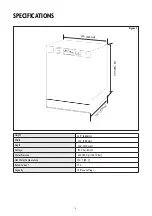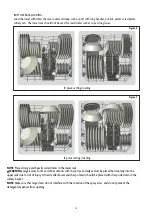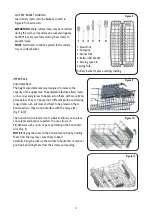1.
Open the door of the dishwasher.
2.
Press and hold the 'Delay' button for 3 seconds.
3.
After holding the button for 3 seconds
a "1" will show on the display, it will change
to "0" when
the delayed start program canceled.
NOTE:
I
f the dishwasher door is opened while the Delay wash is active, and closed again within
4
seconds, the
Delay time resumes as set.
I
f the door is open for more than
4
seconds, the Delay timer will be paused, and you
must press the
‘S
tart
/P
ause
’
button to resume the timer.
NOTE:
While the Delay Timer function is activated, you cannot make changes to the wash program or auxiliary
functions for the duration of the delay.
NOTE:
The delay timer cannot be set once a wash program has started.
To
Cancel
the delayed start function:
18
STARTING THE WASH CYCLE
Once the dishwasher is loaded and the wash program
and extra functions are
selected,
press the 'Start/Pause'
button. When the washing program begins, the remaining time will show on the display.
•
DO NOT open the door of the dishwasher while a wash program is running. If the door is opened, the unit
will switch to standby and the program will stop. Press
'
Start/Pause
'
to resume.
•
If the door must be opened, press the
'Start/Pause'
button first and then open the door. To continue to
the washing program, close the door and press
'Start/Pause'
button.
NOTE:
Program and extra functions cannot be changed once the program has started.
CANCELLING THE WASH PROGRAM
To cancel the wash program after it has started, Press and hold the
'
Program/Cancel
'
button for 3 seconds. The
display will show "1" and the dishwasher will perform any functions necessary for canceling the program.
NOTE:
Depending on the stage of the wash program the unit was currently in when the program is canceled,
there may be residual detergent or rinse aid on items.
END OF WASH PROGRAM
When the wash program is finished,
the "End" indicator will be lit.
Open the door and press the '
On/Off
' button
to turn off the dishwasher. Leave the dishes in the unit with the door ajar for about 15 minutes to cool down and
to finish drying.
CHILD LOCK
The child lock can be used to prevent the control panel from being used. Press and hold the 'Extra' and 'Half
Load/Hi-Temp' buttons for 3 seconds. All LED's will flash and "CL" will be shown on the display. Repeat the
instructions to deactivate the child lock function.
2.
3.
Press the 'Delay' button to increase the delay time as needed. Each time you press the button, the time
will increase by 1 hour.
Once you have set the number of hours to delay the wash start, press the 'Start/Pause' button and be
sure to close the dishwasher door within 4 seconds.