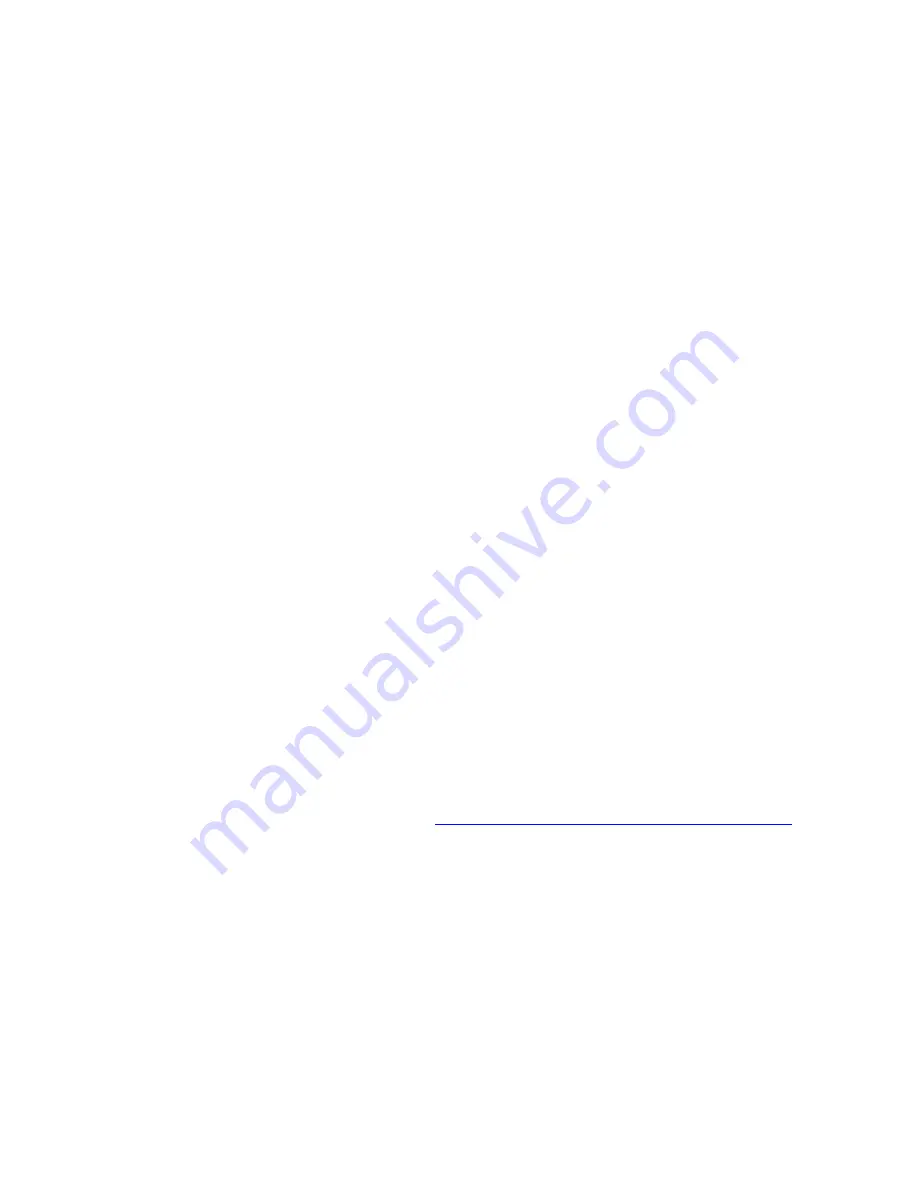
Magellan Meridian FAQ – Version 2.0
Page 10 of 30
the file name is eight characters or less, and that the file name still ends with ".img". If you do not see the ".img"
ending, then do not worry because your Windows Explorer settings won't let you change the ending. Once you have
done this, use the MapSend software to send another map to the card. Then change t he name of this new map also.
When you are done, you will have two or more maps on the card, each with a different name.
Activating Different Basemaps:
If you have the version 3.12 firmware or above, you can hit the MENU button and select CARD UTILITIES. Select
CHANGE MAP, and change the entry in “Detail Map”
If you have the version 3.08 firmware (or below), with the Meridian turned off, hold down GOTO and NAV and tap
the PWR button. In a couple of seconds you should see a box pop up with "00" inside of it. At this point, release
GOTO and NAV. Use the direction pad to change the "00" to a "92" and then press ENTER. A box should pop up
with the names of all of the ".img" files on the card. Choose the desired map and press ENTER. After a few
seconds, you should have the new map loaded up. It would be worth your time to upgrade to the 3.12 firmware or
later.
16)
Detailed Maps -- Can I use non-Magellan software or make my own maps?
No. Not possible in any way, shape or form. It can't be done. It won't work. Don't even ask. Never. Pigs will fly
first. Do you get the point now?
Actually, the Mobile Mapper version of the Meridian does come with software that will allow you to generate
custom maps. The drawback is that the package is not sold separately and the Mobile Mapper is priced out of reach
for most customers.
17)
MapSend Topo -- How detailed is it?
MapSend Topo uses a different technique than Garmin when it comes to how the data is stored. In the Garmin topo
offering, the topographic lines are stored as actual lines, similar to how roads and rivers are stored. This means that
the Garmin topographical data is fixed as how it is presented. Magellan, on the other hand, overlays a grid over the
whole country. The height is known at every point on the grid. Because of the way that the data is organized, it can
be stored quite compactly, probably using techniques borrowed from image compression. This means that a lot of
topo data can fit into a relatively small space. This also allows the Meridian to do such tricks as showing the
elevation along a route, and to change contour lines from meter to feet.
Conventional paper topographical maps have a stated VERTICAL resolution, where each line represents a change in
elevation of a certain amount. Magellan Topo, however, has a HORIZONTAL resolution of 90 meters. This means
that the grid that Magellan uses has approximately 90 meters between points. If the elevation changes by 2 or 2000
feet in 90 meters, this will be known to the GPS. The disadvantage of this is that details smaller than 90 meters
cannot be seen.
An improved version of the Topo software was reportedly to be available around April, 2003. Instead, the interface
was updated to version 4.20 and the map data remains the same.
A complete review of MapSend Topo can be found at
http://www.gpsinformation.net/exe/maptech/mag-topo.html
18)
MapSend Topo -- Where do I find the 4.20 patch for my v3.xx Topo?
The patch file for Topo was removed from the websites at the request of Magellan. Although the patch file works
fine and there have been no reported issues, Magellan claims it was a beta release and not meant for public
distribution. Although they currently do not offer any patch file for v3.xx customers on their website, Magellan has
indicated that customers who purchase an old version of Topo can contact Magellan for replacement software.
In an email reply to Skramblr about customers who purchase new software and find they got the old version – “Let
them know that they can contact our Consumer Sales Dept. by calling 1-800-669-4477 ext. 5502, we can have the
software upgraded to 4.20.”
For new purchases, the upgrade is free. For others, there may be a nominal charge for the upgrade.

























