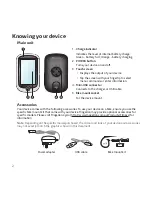5
Main menu
The Main menu is your starting place for various tasks, providing quick access to applications and
settings. Tap a button to start a task or open another menu.
The Dashboard displays the view of functions, including the
compass/navigation screen and the workout screen (when a
workout has been selected).
Start to plan your route by selecting the locations, such as home,
address, tracks, POI, coordinate, favorite, etc.
Your trip/training can be saved in the history records. When your
ride is finished, you can check the history data such as date/time,
distance, speed, altitude, etc.
Based on distance or time, the device will plan 3 routes for you to
choose from.
You can set workouts by entering your goals, such as by distance,
by time, or by calories.
There are various customisation options available to enhance your
riding experience. You can customise the system settings, user
profiles and more.
The System icons
Various System icons on the title bar at the top of the screen provide the status information of your
device. Depending on your settings, the icons may be different to provide various information of your
device. Please note that these icons will not be always displayed during your trip/training.
1
2
3
4
5
1. User profile
2. Time display
3. Recording status
4. GPS signal
5. Battery status