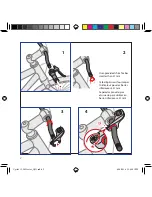13
en
Connecting your device to the computer
1. Turn on the computer.
2. Turn on your device. Connect the mini-USB end of the USB cable to the back of your device
and the other end to a USB port on your computer.
3. Select the desired connection type from the pop-up message window:
•
Connect to PC:
Your device will be recognized as two external mass-storage drives:
Mgn_system and Mgn_data. You can use Windows File Explorer to copy/move the files
from the computer to your device. A USB Connection screen appears to prevent you
from using your device.
DO NOT delete any files that are pre-installed on the device.
Deleting the files can
cause the device to crash. Magellan is not responsible for product issues caused by
file deletion.
•
Charge only:
You will be able to continue using your device with the battery in
charging mode via the computer.
Managing your device via the computer
Your device comes with a PC utility, MagellanCyclo, that allows you to register your device,
update softwares and maps, share experience, and more.
An Internet connection is required to download the software and register the device.
1. Connect your device to the computer and select the
Connect to PC
option.
2. Find the setup file "MagellanCyclo_Setup.exe" under Mgn_system.
3. Double-click the setup file and then follow the prompts to complete the installation.
4. After installation, the Magellan Cyclo Updater Tool icon (
) will appear in the Windows
system tray.
5. To update/transfer data, right-click on the Magellan Cyclo Updater Tool icon and then select
the desired option from the pop-up menu.
Note:
Do not disconnect your device from the computer while transferring data.
Sharing your experience on the Internet
By using MagellanCyclo, you can easily share your experiences with other cyclists around
the world through the Internet. For more information, visit: http://magellancyclo.com/
Cyclo315-505 Series_QSG.indb 13
4/18/2014 12:48:24 PM
Содержание CYCLO 315 Series
Страница 1: ......
Страница 4: ...3 Cyclo315 505 Series_QSG indb 3 4 18 2014 12 48 22 PM...
Страница 5: ...4 Cyclo315 505 Series_QSG indb 4 4 18 2014 12 48 22 PM...
Страница 6: ...5 Cyclo315 505 Series_QSG indb 5 4 18 2014 12 48 22 PM...
Страница 48: ...Cyclo315 505 Series_QSG indb 47 4 18 2014 12 48 29 PM...