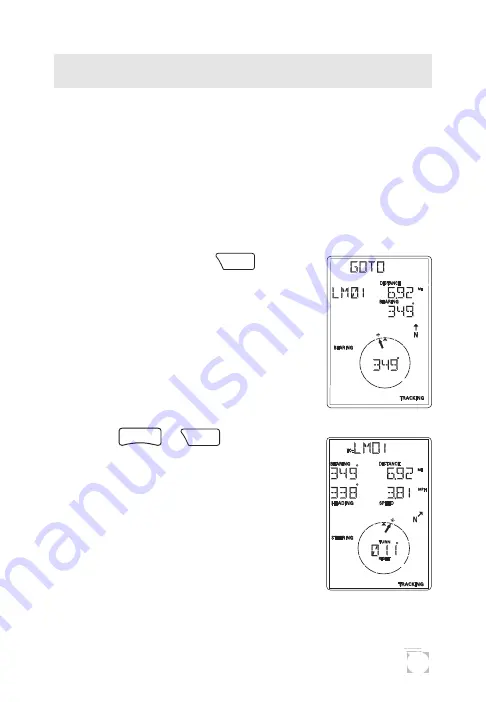
13
Creating a GOTO Route
The simplest form of a route is a one-leg route called a
GOTO route (you are GOing TO a destination). This is
routing you from your current position to a landmark stored
in memory All that is required to create a GOTO route is
that you have saved a landmark indicating the location of your
destination.
To create (activate) a GOTO Route:
From any screen, press
GOTO
. The
GOTO screen appears.
To select a different landmark, use the
LEFT/RIGHT ARROWS until the
desired destination landmark is displayed.
Press
ENTER
or
GOTO
. The display
returns to the Navigation screen showing
the name of the GOTO destination at
the top of the screen.
Содержание 300GPS
Страница 1: ...GPS 300 GPS 300 User Manual ...
Страница 8: ......
Страница 37: ...33 Why won t the receiver accept the coordinates higher than 59 seconds when I am inputting coordinates ...
















































