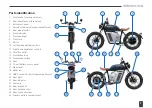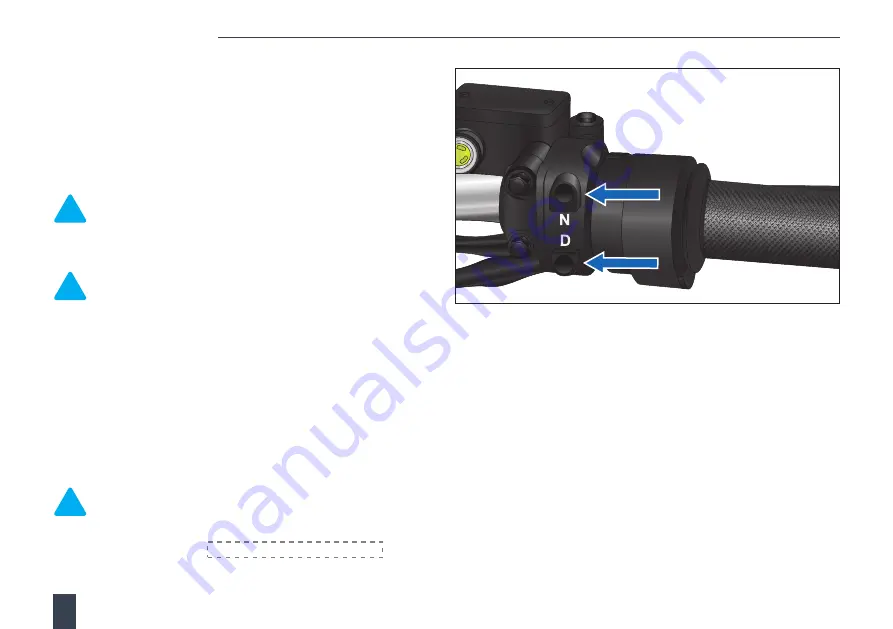
16
QUICK START GUIDE
Choosing a driving mode
With the side stand in the up position, apply one of the brakes and
press the driving mode button (
D
) once to select driving mode 1.
Repeated presses of the mode button will select driving mode 2 and
then driving mode 3.
The instrument panel displays the current driving mode selection.
Note
: The L3 version of the RM1 has three driving modes.
Driving mode 1 gives the best performance, but consumes
battery power more quickly and driving mode 3 is the most
economical.
Note
: The L1 version of the RM1 has two driving modes.
Driving mode 1 gives the best performance, but consumes
battery power more quickly and driving mode 2 is the most
economical.
After selecting a driving mode, release the brake and gradually
turn the throttle towards you to apply power and accelerate the
motorcycle forward. Twisting the throttle away from you reduces or
eliminates (fully closed throttle) power. There are no gears to worry
about; just open the throttle and ride.
After your journey, stop the motorcycle, and with the brake applied,
press the Neutral (
N
) button. This will select neutral and prevent the
motorcycle from moving forward if the throttle is turned.
Note
: If the motorcycle is stationary for 5 minutes and the
throttle or brakes are not operated in this time, neutral will be
automatically selected.
For further information, see Driving mode button on page 40.
!
!
!
!
!
!
!
!
!
Содержание RM1
Страница 1: ......
Страница 76: ...Maeving RM1 Owner s Handbook 76 SERVICE AND MAINTENANCE General repair notes...
Страница 83: ......
Страница 84: ......