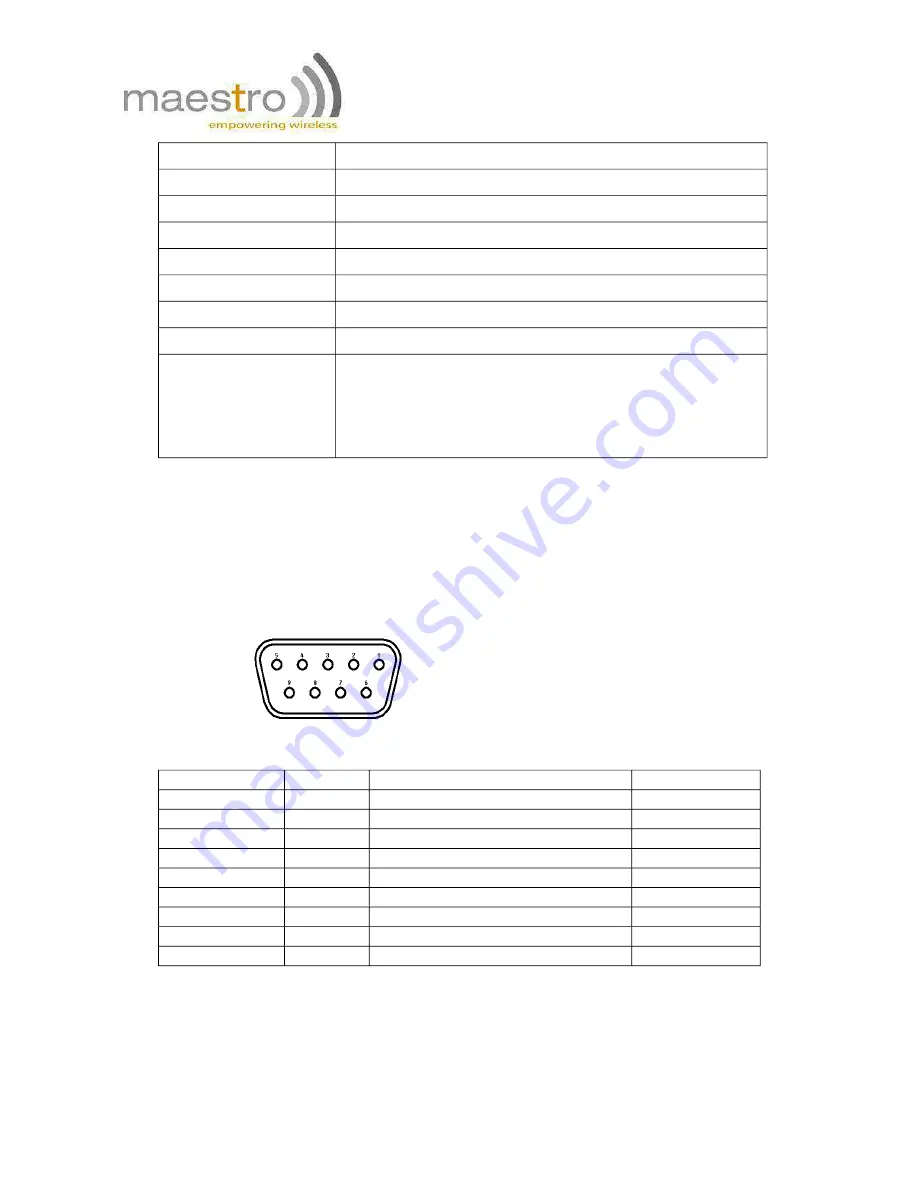
Confidential, the whole present document is the sole property of Maestro Wireless
Solution Limited.
5
Name
Descriptions
Signal Strength
Strong (CSQ 27 or higher)
Signal Strength
Medium (CSQ 23 – 26)
Signal Strength
Low (CSQ 14 – 22)
Signal Strength
Weak (CSQ 1 – 13)
Rx
Data receive over TCP/UDP
Tx
Data transmit over TCP/UDP
EDGE
Availability of EDGE
GSM Status
OFF – Modem is off
On – Modem is not registered to GSM network
Slow blinking – Modem is registered to GSM network
Fat blinking – Modem is in GSM communication
b. SMA female antenna connector
Connect this to an external antenna with SMA male connector. Make sure the
antenna is for the GSM 900 / 1800 or GSM 850 / 1900 frequency with impedance of
50ohm, and also connector is secured tightly.
c. 9-Pin D-Sub Female connector (RS232)
The connector provides serial link to the modem
Sub-D 9 pin
Pin number
Name
EIA designation
Type
1
DCD
Data Carrier Detect
Output
2
RXD
Receive Data
Output
3
TXD
Transmit Data
Input
4
DTR
Data Terminal Ready
Input
5
GND
Ground
Ground
6
DSR
Data Set Ready
Output
7
RTS
Request To Send
Input
8
CTS
Clear To Send
Output
9
RI
Ring Indicator
Output
www.microlectra.nl
Microlectra bv.
Microlectra bv.

































