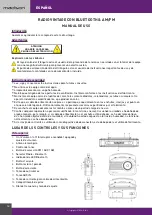MAD-VR60
3
www.madison-sound.com
POWER SUPPLIES
Battery operation
Open the battery compartment lid by pressing the two brackets (OPEN) at the same time. Remove the lid and
insert 6 batteries (C/UM-2). Please observe the correct polarities when inserting the batteries.
Close the battery compartment by pushing in the two tabs of the lid into the corresponding recesses and flap it
towards the device, until the brackets audibly snap in.
Important
:
If the device is operated exclusively with AC power or during non-use of more than one month, please remove the
batteries in order to avoid any damage by leaking batteries.
Replace the batteries if the volume of the device becomes lower or the sound becomes distorted.
Battery safety precautions
Follow the battery manufacturer’s safety, usage and disposal instructions.
Only use batteries of the same type and size.
Insert the batteries observing the polarity (+/-). Failure to properly align the battery polarity can cause personal
injury and/or property damage.
Do not mix battery types (e.g. alkaline, zinc carbon, rechargeable batteries) or exhausted and new batteries.
To avoid fire and explosion do not recharge normal batteries. Keep batteries away from children and pets.
We recommend the use of alkaline batteries for a longer lifetime of the batteries.
Mains operation
The device is designed for mains power supply of 220-240V~50/60Hz. Do not connect the device to any other
power supply to avoid damage that is not covered by your warranty.
Connect the connector to the AC socket at the rear of the device. Make sure that it is completely inserted.
Insert the mains plug into a wall outlet.
Disconnect the power cord from the mains when not in use.
GENERAL OPERATING INSTRUCTIONS
ON/OFF
Switch the device on by turning the volume control clockwise until you overcome the point of resistance. Switch if
off by turning the volume control counterclockwise until you overcome the point of resistance.
Volume control
Rotate the volume control to the left or the right.
Radio operation
Set the function switch (5) to RADIO operation.
Press the FM or AM button to select the desired frequency band.
Advice for better reception:
FM: Fully extend the telescopic antenna and turn it for better reception
AM: The device has a built-in antenna. Change the position of the device if the reception is poor.
Frequency adjustment
Tune in the desired station by rotating the frequency scale. Rotating clockwise increases and rotating counterclo-
ckwise decreases the frequency.
The current adjusted frequency for the selected band can be read on the frequency scale.
AUX IN Function
You can listen to the music of your audio reader device (MP3 player, etc.). Connect a 3.5mm jack lead to your audio
device and the LINE IN jack on the side of the radio. Select the desired music. Adjust the volume with the radio
volume control.
When you don’t use the Aux IN function, please unplug the lead from the radio.
Tone control
Adjust the tone by rotating the Tone knob. Rotate it to the left to increase the basses or to the right to increase the
treble.