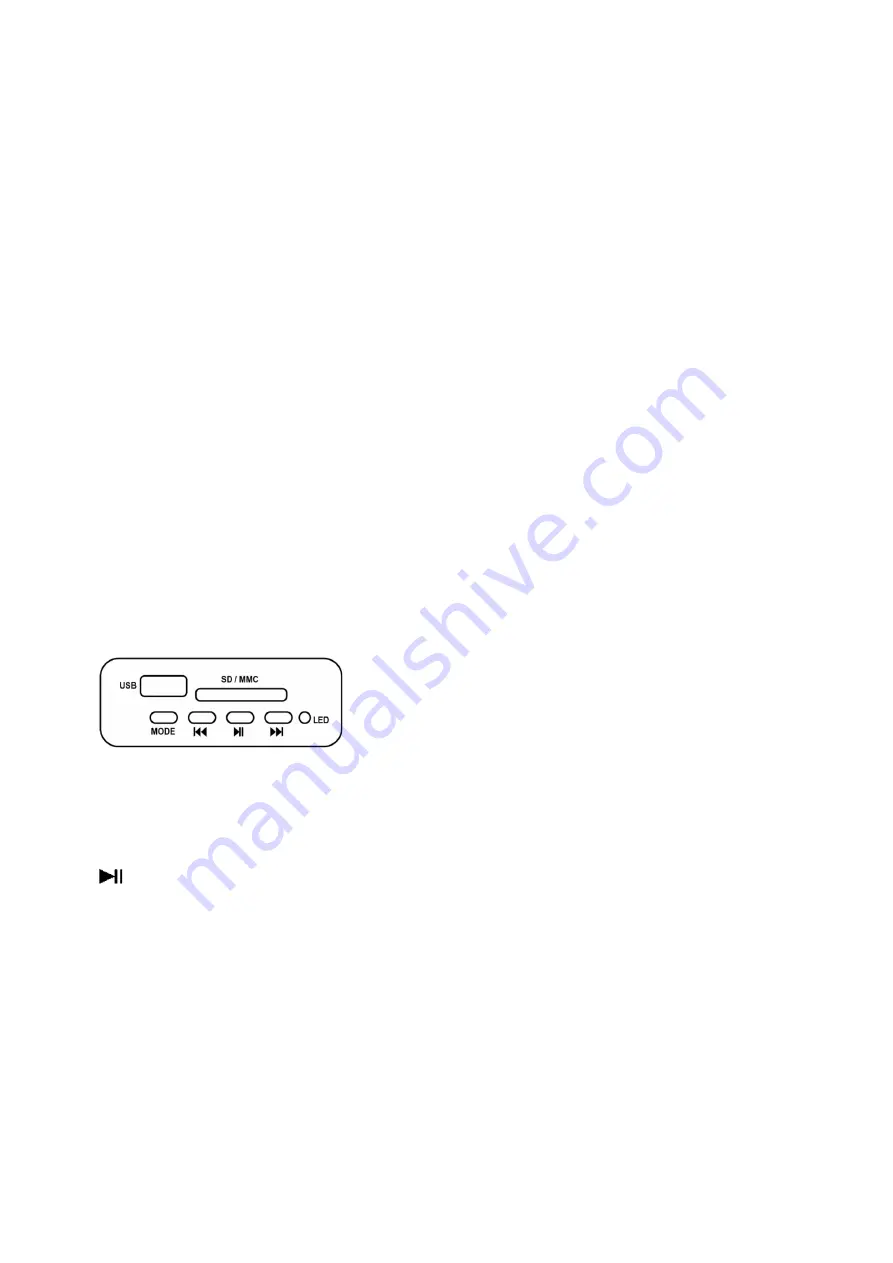
©Copyright LOTRONIC 2017
MAD-RT300SP
3
AMPLIFIER CONNECTION
Connect audio plugs to the input on your mixer or amplifier:
Red plug into right channel input.
White plug into left channel input.
Playing a record
1.
Place the record of your choice on the turntable. If it is a 45rpm, do not forget to place the adaptor on
the record spindle.
2.
Choose the desired playing speed using the Speed select switch between 33.3, 45 and 78rpm.
3.
Turn on the power of the turntable.
4.
Release the tone arm lock.
5.
Push the arm with your hand lightly.
6.
Place the stylus vertically over the first track of the record the turntable will start turning automatically.
7.
Put down the cartridge slowly to the record then the turntable will play.
8.
When the record comes to the end, the turntable will stop automatically if the auto-stop switch is on
the ON position. If it is in the OFF position, the turntable will continue to spin even when the tone arm
is locked. This setting is suitable for LPs.
9.
Lift up the tone arm and put it on the rest.
10.
Replace the protective cap on the stylus and close the tonearm lock.
11.
Turn off power at mains.
USB/SD Operating panel
This panel allows the user to play music from the inserted USB flash drive or SD card and record music
directly from the vinyl or AUX input.
: play previous track
: Play next track
MODE: Short press to cycle between USB/SD & BT
: Short press to play or pause. Long press to delete the current music. In REC mode, press to stop
recording.
Remarks
:
If a USB stick or an SD card was already inserted when the unit is switched on, the music from USB or SD
card will be played automatically. Press the Mode button if you wish to change into Bluetooth mode.
To delete the current music from USB or SD card, keep the Play/Pause button pressed until the music stops
playing.
When playing a vinyl disk, keep the MODE button pressed for at least 3 seconds to start recording. Press
the Play/Pause button to stop recording.
To play the recorded file, put the tonearm back to the armrest. The music will be played automatically from
USB or SD card. Then press Mode button again, the recorded file will be played.














