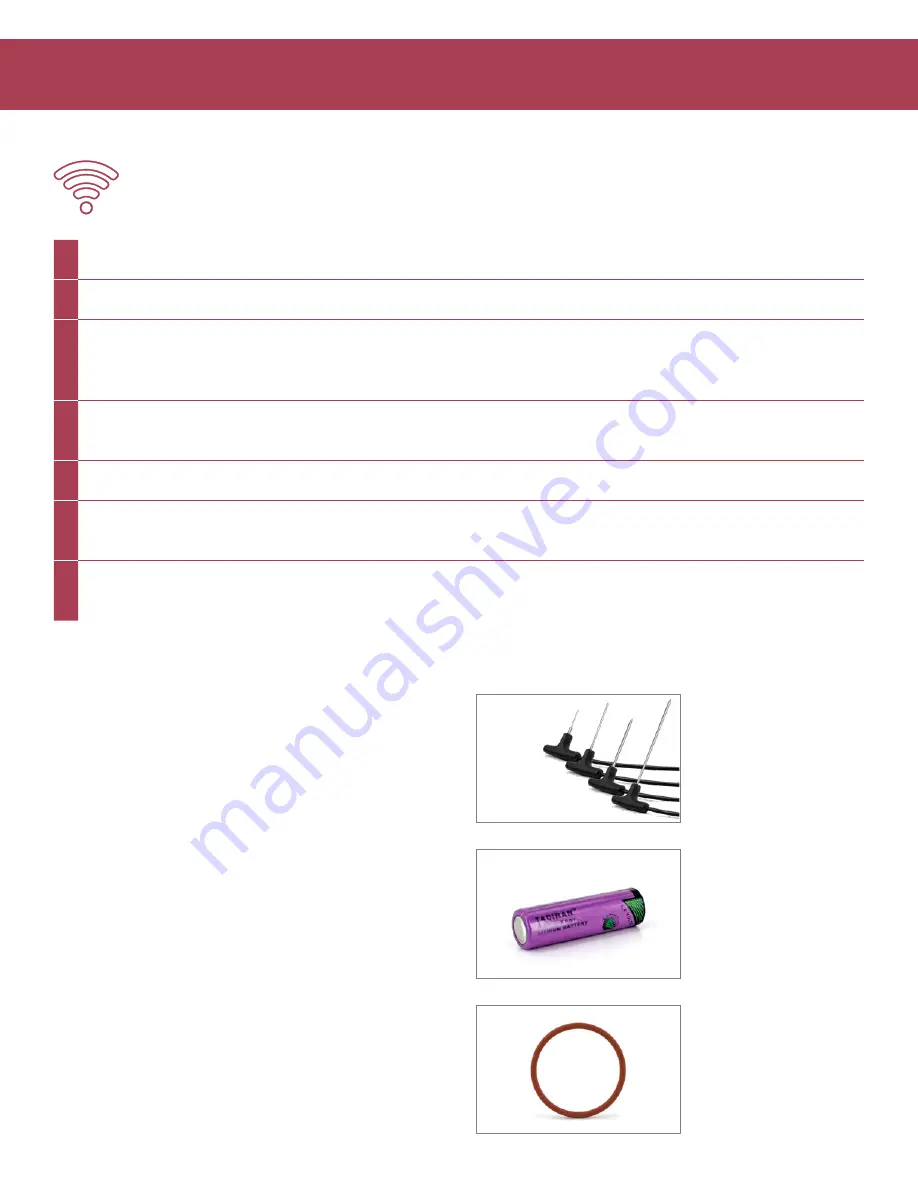
Product User Guide | 2
RFOT
QUICK START STEPS
Product Operation
(Wireless)
1
Install the MadgeTech 4 Software and USB Drivers onto a Windows PC.
2
Connect the RFC1000 wireless transceiver (sold separately) to the Windows PC with the provided USB cable.
3
The RFOT is shipped with wireless transmission in an active, low power state. During normal use, inserting a USB
(micro B type) cable into the RFOT will pass control to the MT4 software and disable the wireless transmission. When
the USB cable is unplugged, wireless transmission resumes with settings that were chosen in MT4.
4
Launch the MadgeTech 4 Software. All active MadgeTech data loggers that are within range will automatically appear
in the Connected Devices window.
5
Select the data logger within the Connected Devices window and click the
Claim
icon.
6
Select the start method, reading rate and any other parameters appropriate for the desired data logging
application. Once configured, deploy the data logger by clicking
Start
.
7
To download data, select the device in the list, click the
Stop
icon, and then click the
Download
icon. A graph will
automatically display the data.
Product Overview
The MadgeTech RFOT is a two-way wireless meat cooking
and cooling data logger. The RFOT’s rugged design,
equipped with a flexible piercing probe allows it to
be used in harsh environments. The RFOT is perfectly
suited for use in smokehouses, ovens and other cooking
processes up to 212 °F (100 °C) as well as refrigerators and
freezers down to -4 °F
(-20 °C). The RFOT is completely splash-proof, and can
withstand wash down cycles. The RFOT records and
wirelessly transmits internal product temperature readings
back to a central PC for instant real-time monitoring, even
when a smokehouse or freezer door is closed. The RFOT
allows the user to also set-up real-time wireless alarming
within the software, so that the user is notified by email or
text if an alarm condition has been met or exceeded. The
RFOT assists in complying with HACCP requirements as
well as USDA regulations.
Options and Accessories
RFOT-FR, RFOT-4, RFOT-4TD,
RFOT-7 and RFOT-12
RFOT O-Ring Kit
PN: 902149-00
Includes 1-Square and
1-Round O-Ring
TLH-5903
PN: 901748-00
3.6V Lithium Battery



























