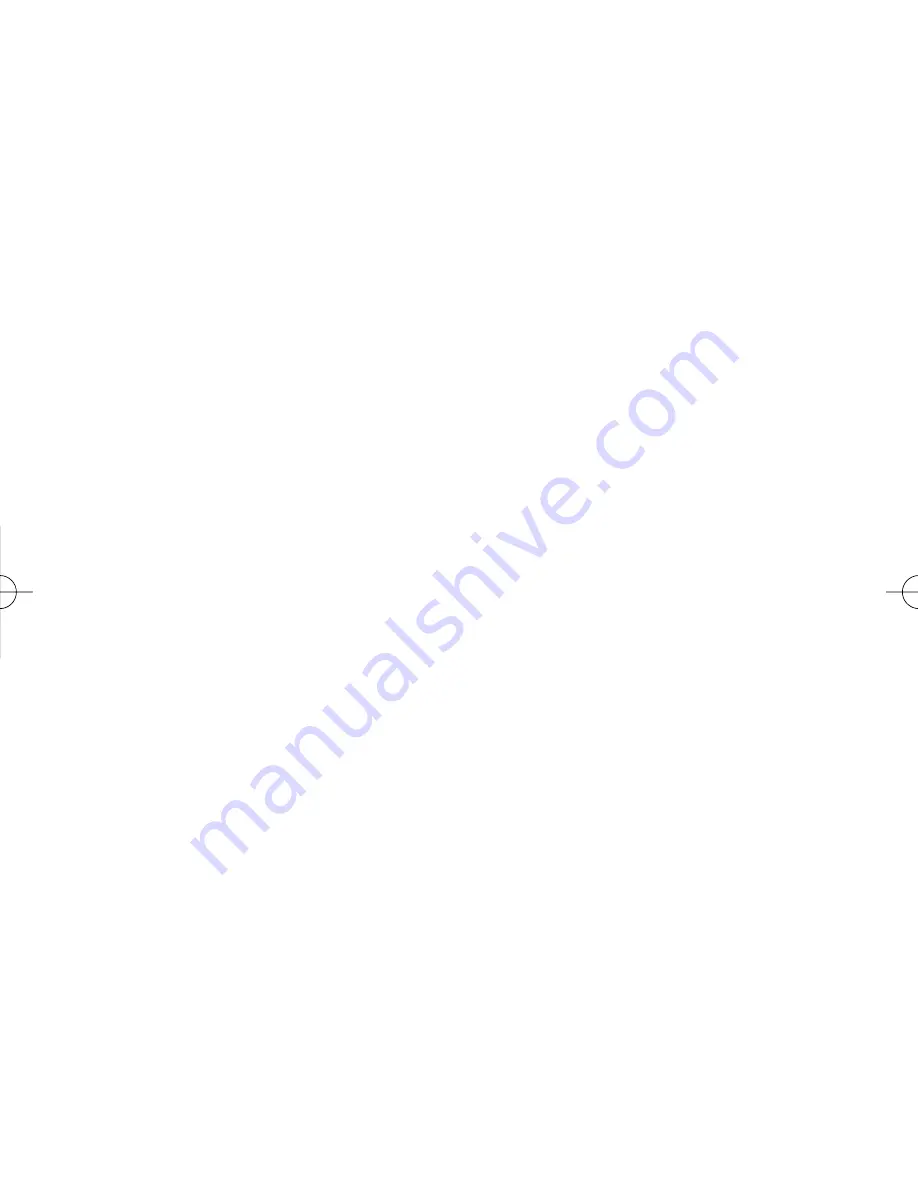
12) COPYING CHEATS FROM GAMESHARK CARTRIDGE TO PC
There are 2 ways to copy cheats from your GameShark Cartridge to the PC.
These are both described below:
a) Copying Cheats using the Copy -> PC button
1. Attach the GBA SP with GameShark cartridge and game inserted to the supplied
USB PC to GBA SP Cable.
2. A progress bar will appear, as the GBA SP Panel starts to display what cheats
are stored on the GameShark cartridge.
3. The message “USB Communication- Do not disconnect cable” will appear on
your GBA SP screen.
4. Once the progress bar is complete, use the mouse to highlight the Game you
wish to copy the cheats for from the GBA SP panel.
5. Simply put your mouse cursor over a Game on the GBA SP Panel (Right panel)
and click on it. The save will now be highlighted.
6. Use the mouse to click the Copy -> PC button.
7. The Game will now be transferred to the PC, saved in alphabetical order. The
original Game and cheats will still be on the GameShark cartridge.
TOP TIP
To transfer more than one game at a time between panels, simply hold down the
“Ctrl” button on your keyboard whilst selecting the games you want to transfer. All
the games will be highlighted. Now simply press the Copy -> PC button and all the
highlighted saves will be transferred.
b) Copying Cheats using the “Drag and Drop” method
1. Attach the GBA SP with GameShark cartridge and game inserted to the supplied
USB PC to GBA SP Cable.
2. A progress bar will appear, as the GBA SP Panel starts to display what cheats
are stored on the GameShark cartridge.
3. The message “USB Communication- Do not disconnect cable” will appear on
your GBA SP screen.
4. Once the progress bar is complete, use the mouse to highlight the Game you
wish to copy the cheats for from the GBA SP panel.
5. With the mouse cursor over the selected Game, press and hold down the left
mouse button down and simply drag the save onto to the PC Panel.
6. Release the left mouse button and the save will be copied to your PC.
7. The Game will now be transferred to the PC, saved in alphabetical order. The
original Game and cheats will still be on the GameShark cartridge.
TOP TIP
To transfer more than one game at a time between panels, simply hold down the
“Ctrl” button on your keyboard whilst selecting the games you want to transfer. All
the games will be highlighted. Now simply press and hold the left mouse button
down whilst the cursor is over a highlighted Game and “drag” the saves to the PC
panel (Left). All the Games and cheats will be transferred.
GBA SP English 3/3/04 11:45 AM Page 15
Содержание GameShark SP
Страница 1: ...INSTRUCTION MANUAL FOR For use with the Game Boy Advance SP or Game Boy Advance Game Console ...
Страница 22: ......
Страница 23: ......
























