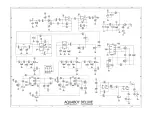Reducing Distortion
R55 and R27: These are two series resistors at the input of each BBD. Their purpose is to provide some signal limiting when using the v3205 BBD. This should
help reduce distortion on the delay repeats which is a common problem with this particular device. You should definitely socket both of these components. I
suggest a value of 100k for R55 and 470k for R27.
R55 and R27 are not needed when using the MN3005, MN3008 and BL3208. You can either jumper them or just stick a 1k in each spot.
R13 and R14: This resistor pair sets the output level of the compressor portion of IC2. Larger values result in a larger bias value on pin7 (the output). When using a
9v supply, they should be 10k. When using a 15v supply, use either 36k or 39k. Larger values here tend to have a positive effect on the overall headroom, but if
they are too large and it will cause unwanted distortion on the signal.
Calibrating the Delay
Make the following adjustments before beginning
Delay, Mix controls to their center position.
FDBK at about 1/3 up.
Rate and Depth controls all the way down.
Wave switch to the center (off) position.
BIAS1, BIAS2 and Cancel trimpots to their center position.
If you have frequency measurement on your DMM, adjust the Clock trimmer to about 6.5kHz while probing either pin2 or pin4 of IC5. If you don’t have this
feature set the Clock trim half-way up.
Remove IC4 temporarily. Audio probe pin3 of IC3 while either strumming the guitar or send some audio through the input of the circuit. Adjust the BIAS1 trimmer
until you get delay passing. The range over which the trimmer will result in delay is usually about 1/4 to 1/6 of its entire rotation. Continue refining the position of
BIAS1 until you get the lowest amount of distortion on the delay signal. Now probe pin4 of IC3 to confirm it is also passing delay. If it does not, make sure that you
have clock frequency on both pins 2 and 6.
Replace IC4. Repeat the same procedure above by audio probing pin3 and adjusting BIAS2 for the lowest amount of distortion on the repeats. Confirm that pin4 is
also passing delay.
Set the Delay pot to Max. Now finely adjust the CLOCK trimmer until just before you hear any high pitch whine in the audio path. This is the maximum delay
setting. The clock frequency should land somewhere between 6 and 7 kHz.
Leave the Cancel trim in the center position. Set T1 fully counter-clockwise. Now set FDBK fully clockwise. Adjust T1 until you get self-oscillation with the repeats.
If you do have a scope, you can use it instead of an audio probe to make the proper adjustments to BIAS1, BIAS2, Clock and the Cancel trimpots. When using a
scope, set the Cancel trimpot so that the two output waveforms from pins 3 and 4 of IC4 converge.
Содержание Aquaboy Deluxe
Страница 4: ......