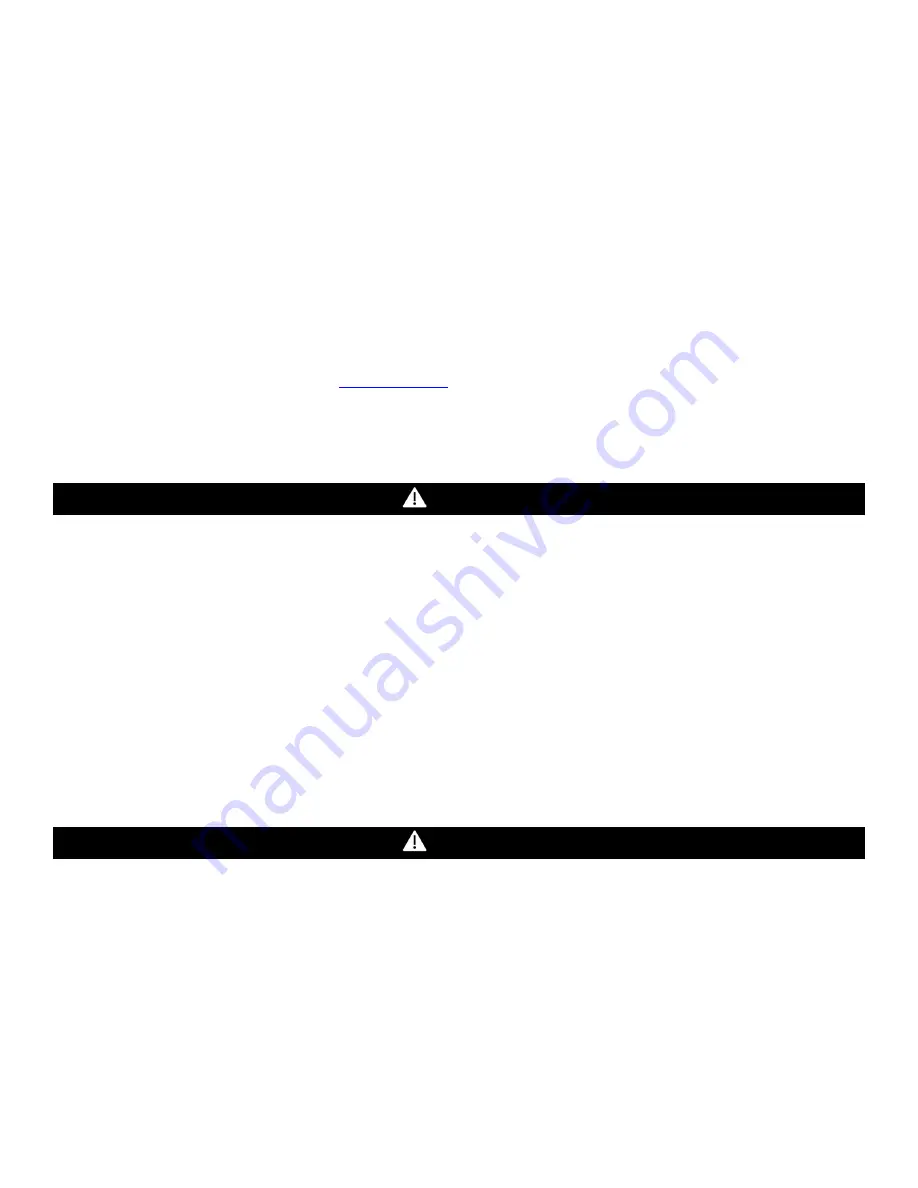
16
4 Maintenance
The CD-6”x” is low maintenance. The unit uses a long life NDIR sensor that has a 15-year life expectancy (in normal conditions). The
CD-6H uses an automated background calibration program to set the clean air level on a regular basis. The CD-6H will maintain accuracy
if it is exposed to the “clean air reference value” (this reference value is the lowest concentration to which the sensor is exposed) at
least once per week.
Note: This applies when used in typical indoor ambient air with weekly unoccupied periods.
All maintenance and repair of products manufactured by Macurco are to be performed at the appropriate Macurco manufacturing facility.
Macurco does not sanction any third-party repair facilities.
Note: There is not a field calibration procedure for the Macurco CD-6H.
4.1
End-of-life Signal
The CD-6”x” has a long life, non-replaceable infrared sensor (IR Sensor). Fifteen (15) years after the CD-6”x” is installed the sensor end-
of-life signal will be activated indicating that the CD-6”x” has reached the end of its typical usable life. The end-of-life signal will cause an
error code t200 “Sensor expired”. See section
3.6.2 Error Codes
. The end-of-life signal can be silenced for 48 hours by pressing the
"ENTER/TEST" button or by temporarily dropping power to the unit. The end-of-life signal provides the user an opportunity to test and/or
calibrate the sensor (CD-6MC only) assuring that it is still performing within acceptable parameters though the sensor is nearing the end
of its expected life. The silence function will continue to be available for 29 days after the CD-6”x” initiates the initial end-of-life signal.
After this 29-day period the CD-6”x” can no longer be silenced and the unit must be replaced.
WARNING
Do not disassemble unit or attempt to repair or modify any component of this instrument. This instrument contains no user serviceable
parts, and substitution of components may impair intrinsic safety, which may adversely affect product performance and result in
sickness or death.
CAUTION
Avoid the use of harsh cleaning materials, abrasives and other organic solvents. Such materials may permanently scratch the surfaces
and damage the display window, labels, sensor or instrument housing. High voltage terminals (100-240VAC) are located within this
detector, presenting a hazard to service technicians. Only qualified technicians should open the detector case and service the internal
circuits. Ensure power is removed from the detector prior to cleaning the unit. Failure to do so may result in serious injury
or death.
4.2
Cleaning
Cleaning of the external surfaces is best carried out using a damp cloth with a mild detergent or soap. Use a vacuum cleaner with soft
brush to remove dust or contamination under the cover. Do not blow out the sensor with compressed air.
4.3
Testing
WARNING
Using a certified gas with a concentration other than the one listed for this detector when conducting a calibration verification test (bump
test) will produce inaccurate readings. This means that higher levels of the gas being monitored may be present and could result in
overexposure and cause sickness or death. For proper use, see supervisor or User Instructions, or call Technical Support at
844-325-3050
4.3.1
General
All CD-6”x” units are factory calibrated and 100% tested for proper operation. During normal operation the green status indicator LED
light will be on steady, the fan & alarm relay will be in standby mode and the 4-20 mA output will be at 4mA (in clean air). The unit also
performs a regular automatic self-test during normal operation. If the unit detects an improper voltage or inoperable component, it will
default into Error mode. In this error mode, the Alarm relay will be activated, the 4-20 mA current loop will go to 24 mA, the unit will
display the error code, the green status indicator LED light will flash, and the buzzer will chirp intermittently. The Fan relay will also
engage if the Trouble Fan Setting Option is set to “ON”.
Содержание CD-6H
Страница 2: ...2 ...
Страница 4: ...4 ...
Страница 10: ...10 3 2 3 Typical Installation in a room 3 2 4 Use with Alarm Panel ...
Страница 11: ...11 3 2 5 Multiple CD 6 Installation 3 2 6 DVP 120 Control Panel Connection ...
















































