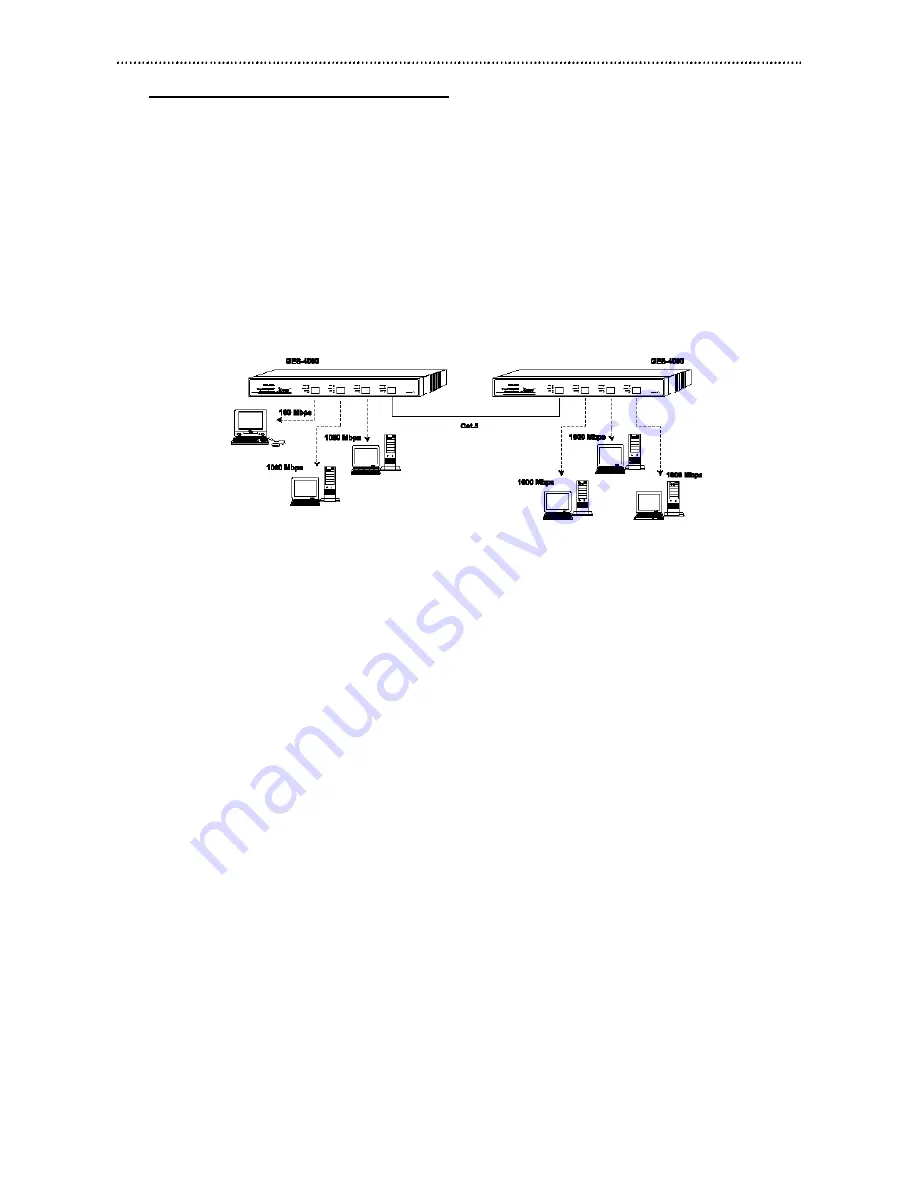
4
2.3 Network Configuration
An ideal configuration would be to use the GES-4000 with network of
workstations and a server. By using RJ-45 ports on the GES-4000,
a simple network can be achieved quickly and easily. Each port on
the GES-4000 can operate a 100 or 1000 Mbps and auto negotiate
full/half-dubplex modes for a 100 Mbps connection. For a Gigabit
connection, always install the Gigabit NICs prior to connecting the
GES-4000s in a PC. View the figure below for a sample configura-
tion. (See Figure 2.3-1)
Note: When making connections, please connect any port of your
GES-4000 with a Gigabit cable to the Gigabit port of another GES-4000.
Also note that the maximum cable length is 100 meters for the 1000
BASE-T, 100 BASE-TX, and 10 BASE-T networks.
Chapter - 2 4-Port Gigabit Switch Outlook
Содержание GES-4000
Страница 28: ...25 26 29 30 31...
Страница 29: ...25...
Страница 30: ...26...
Страница 31: ...27...
Страница 32: ...28...
Страница 33: ...29...
Страница 34: ...30...
Страница 35: ...31...
Страница 36: ...PN 180 00321 000...























