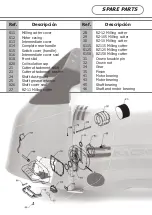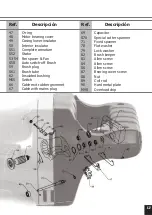5
STARTING JOB WITH MACROZA SC100
• Plug MACROZA SC-100 in the mains socket.
• Switch on MACROZA SC-100 before contact with the surface to verify its rotating
direction. Teeth must rotate forward as shown in Figure 1.
• Lean MACROZA SC-100 lateral to the wall. Slowly insert the milling cutter into the wall
(Figure 4).
• Hold the machine firmly to avoid initial vibrations.
Figure 4
VERTICAL CHASES
• Vertical chases are done from top to bottom.
• Right hand should hold on to handle and switch while the left hand firmly grips on the
milling cutter cover (Figure 5).
• Left hand guides the chaser machine bearing most of the force.
• Once the cutter has entered the wall, pull down MACROZA SC-100 with both hands
producing a straight vertical cut.
• A difference in movement from one hand to the other will produce a curved cut.
Figure. 5
“Correct”
“Left hand incorrect”
fig. 5