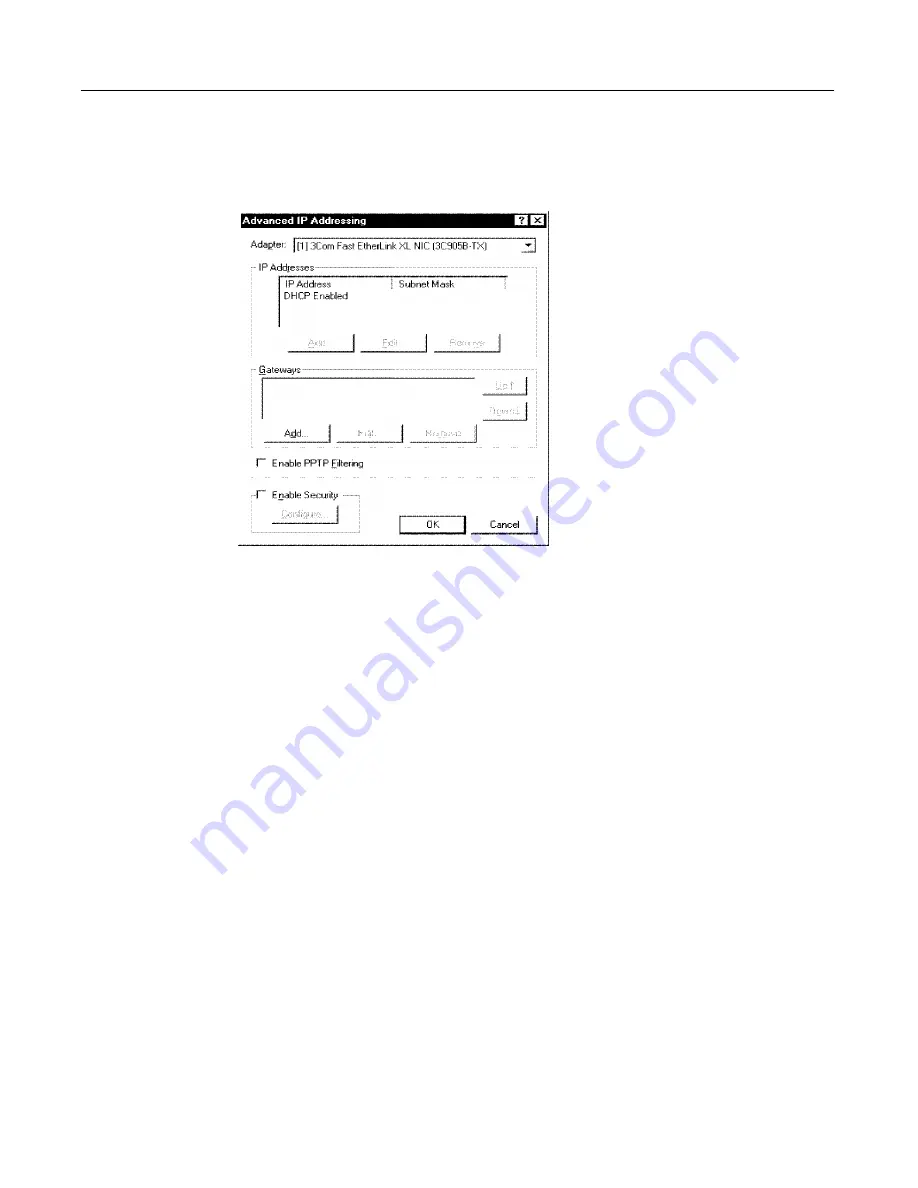
ClusterCATS Dynamic IP Addressing (Windows only)
339
6
Open the Advanced IP Addressing dialog box by right-clicking Network
Neighborhood and select Properties. On the Protocols tab, select TCP/IP Protocol
and click Properties and then click Advanced.
7
Unbind the IP addresses from the Web server’s NIC by selecting each IP address
in the IP Addresses region and clicking Remove. This removes the IP addresses
corresponding to the Web Site.
8
Click OK three times.
9
Simultaneously reboot all the systems in the cluster. Note that you do not want to
eboot them one at a time or they will failover.
ClusterCATS assigns the IP addresses dynamically to your Web servers.
Содержание COLDFUSION 5-ADVANCED ADMINISTRATION
Страница 1: ...Macromedia Incorporated Advanced ColdFusion Administration ColdFusion 5...
Страница 20: ......
Страница 56: ...38 Chapter 1 Advanced Data Source Management...
Страница 74: ...56 Chapter 2 Administrator Tools...
Страница 76: ......
Страница 86: ...68 Chapter 3 ColdFusion Security...
Страница 87: ...To Learn More About Security 69...
Страница 88: ...70 Chapter 3 ColdFusion Security...
Страница 130: ...112 Chapter 5 Configuring Advanced Security...
Страница 132: ......
Страница 154: ...136 Chapter 6 Configuring Verity K2 Server...
Страница 162: ...144 Chapter 7 Indexing XML Documents...
Страница 202: ...184 Chapter 8 Verity Spider...
Страница 236: ...218 Chapter 10 Verity Troubleshooting Utilities...
Страница 238: ......
Страница 348: ...330 Chapter 14 ClusterCATS Utilities...
Страница 349: ...Using sniff 331...
Страница 350: ...332 Chapter 14 ClusterCATS Utilities...
Страница 362: ...344 Chapter 15 Optimizing ClusterCATS...
Страница 372: ...354 Index...






























