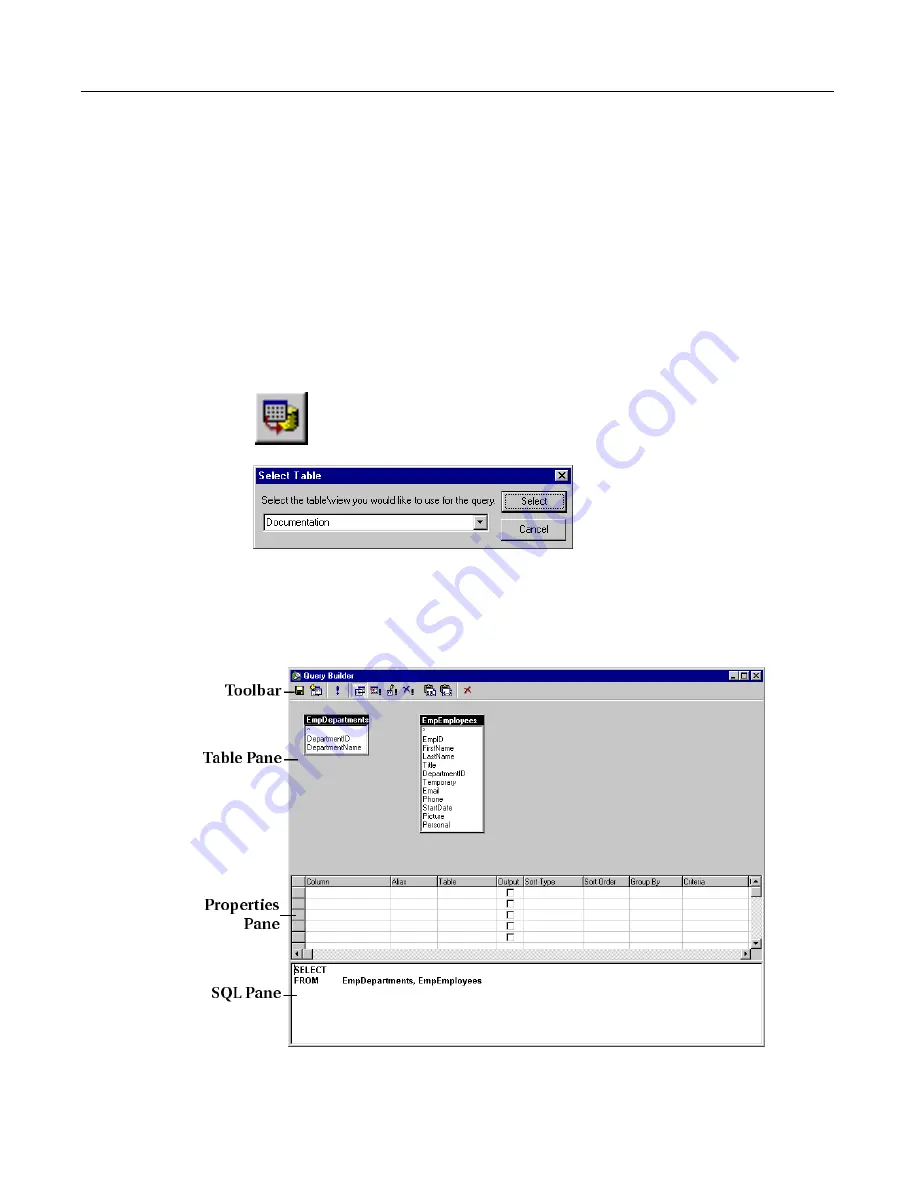
64
Using SQL Builder
Studio provides a powerful visual tool to build, test, and save SQL statements for use in
data queries. Select a query type from the SQL Builder toolbar or right-click in the
Table pane and choose from the Query Type list.
To open SQL Builder choose one of these methods:
•
Right-click on a database or a table in the Database tab and choose New Query.
•
Click
Tools > SQL Builder
, select a database from the dropdown list, and click
New Query.
•
Open the CFQUERY tag editor and click the New Query icon.
The SQL Builder interface
The following illustration shows the SQL Builder interface:
Содержание COLDFUSION 4.5
Страница 1: ...Allaire Corporation Using ColdFusion Studio ColdFusion Studio 4 5 for Windows 95 98 NT4 2000...
Страница 16: ...xvi Contacting Allaire...
Страница 90: ...82...
Страница 130: ...122...
Страница 133: ...141 Two VTML tags CAT and E let you customize the content of these dialog boxes...
Страница 182: ...190...






























