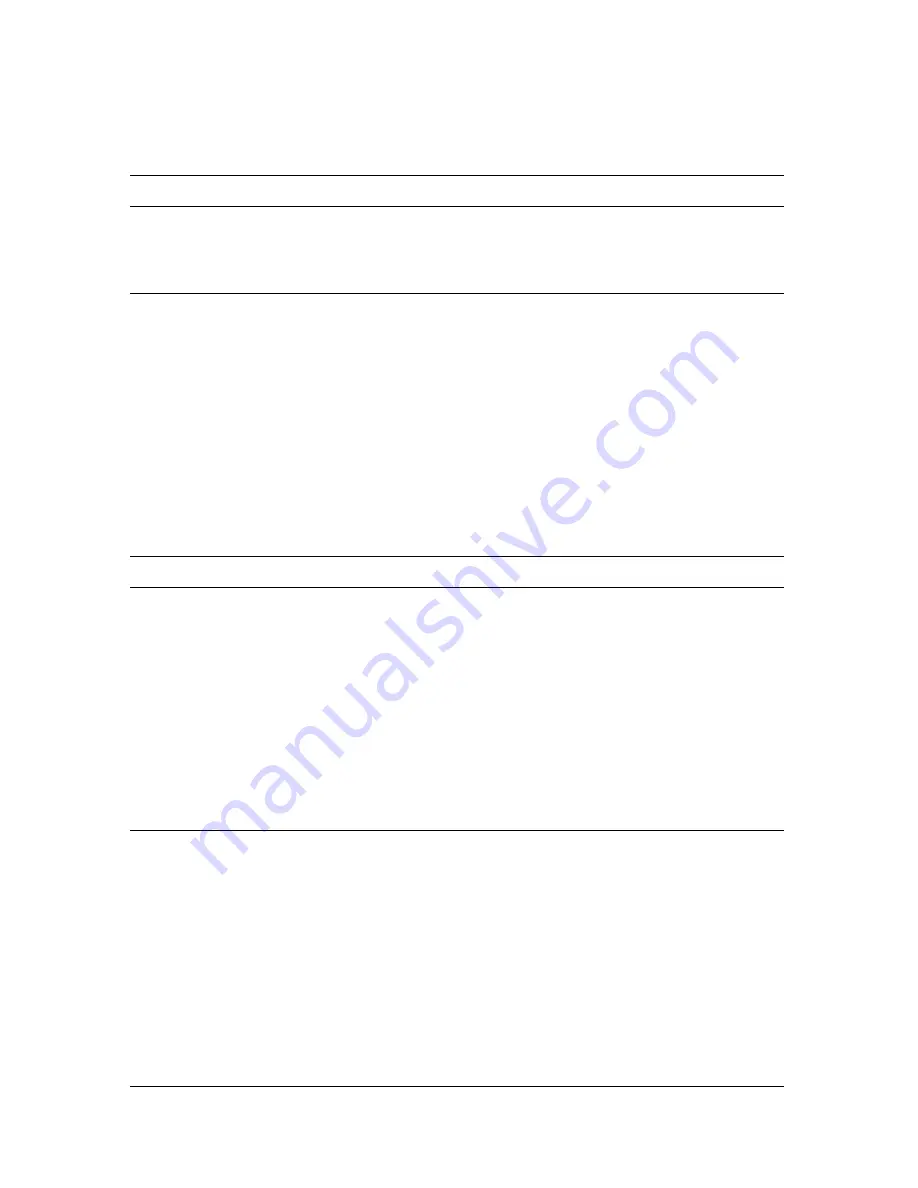
16
Using Breeze Reporting Views
EXT_USER_GROUPS sample entries
Nesting of multiple groups is supported in version 5.1. For example, if group A contains
group B, and you are in group B, you are listed as a member of A.
Built-in groups, like the Account Administrators Group, use code names in the schema, as in
the following SQL query: SELECT * FROM EXT_USER_GROUPS where
group='{admins}. The code name distinguishes built-in groups from user-defined groups.
EXT_OBJECTS
This view lists all system objects (such as meetings, content, courses, and so on) and their
attributes. The EXT_OBJECTS view uses object data listed in the following table:
Data is generated in this view whenever a user does any of the following:
■
Creates a meeting or a course
■
Uploads content
LOGIN
NAME
{admins}
{authors}
{course-admins}
Column name
Data type
Description
URL
NVARCHAR
Unique identifier for the object.
TYPE
NVARCHAR
Either a presentation, course, flv, swf, image,
archive, meeting, curriculum, folder, or event.
NAME
NVARCHAR
Object name as it appears in the content listing.
DATE_BEGIN
DATETIME
The date on which the object is scheduled to begin.
DATE_END
DATETIME
The date on which the object is scheduled to end.
DATE_MODIFIED
DATETIME
The date this object was modified.
DESCRIPTION
NVARCHAR
Object summary information entered when creating
a new meeting, content, course or other object type.
Содержание BREEZE-MANAGING EXTERNAL BREEZE REPORTS
Страница 1: ...Managing External Breeze Reports ...
Страница 4: ...4 Contents ...
Страница 8: ...8 Understanding Breeze Reports ...
Страница 18: ...18 Using Breeze Reporting Views ...



































