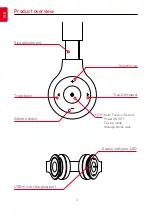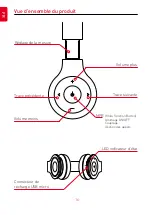EN
-5-
Use the Micro USB cable provided with the
product to charge the battery. Plug it in the
connector located under the left ear cup of
the headphone, then plug the other end into
a compatible USB charger or a USB port of a
computer. The status indicator LED is steady
red while charging or steady blue if the battery
is fully charged. For a faster charge please
remember to power off the headphone before
charging the battery. The fully charged battery
allows up to 10 hours of continuous music
playback or phone calls. The maximum standby
time is approximately 100 hours. Is possible to
listen to music and/or make phone calls while
charging the battery. If the battery needs to be
charged the headphone will prompt a warning
tone “DU DU DU” and LED indicator is red and
blinking.
Charge the battery
Switch On/Off
To switch ON, press and hold the MFB
key about 3 seconds until the headphone
prompts the “Power ON” voice message and
the indicator LED blinks blue 3 times.
To switch OFF, press and hold the MFB
key about 3 seconds until the headphone
prompts the “Power OFF” voice message and
the indicator LED blinks blue 3 times.
Содержание M-HPB20.C
Страница 2: ...w w w m a c r o m i t...
Страница 39: ...w w w m a c r o m i t...
Страница 40: ...w w w m a c r o m i t ALDINET S p A Viale C Colombo 8 20090 Trezzano s N MI Itlaly Tel 39 02 484781...