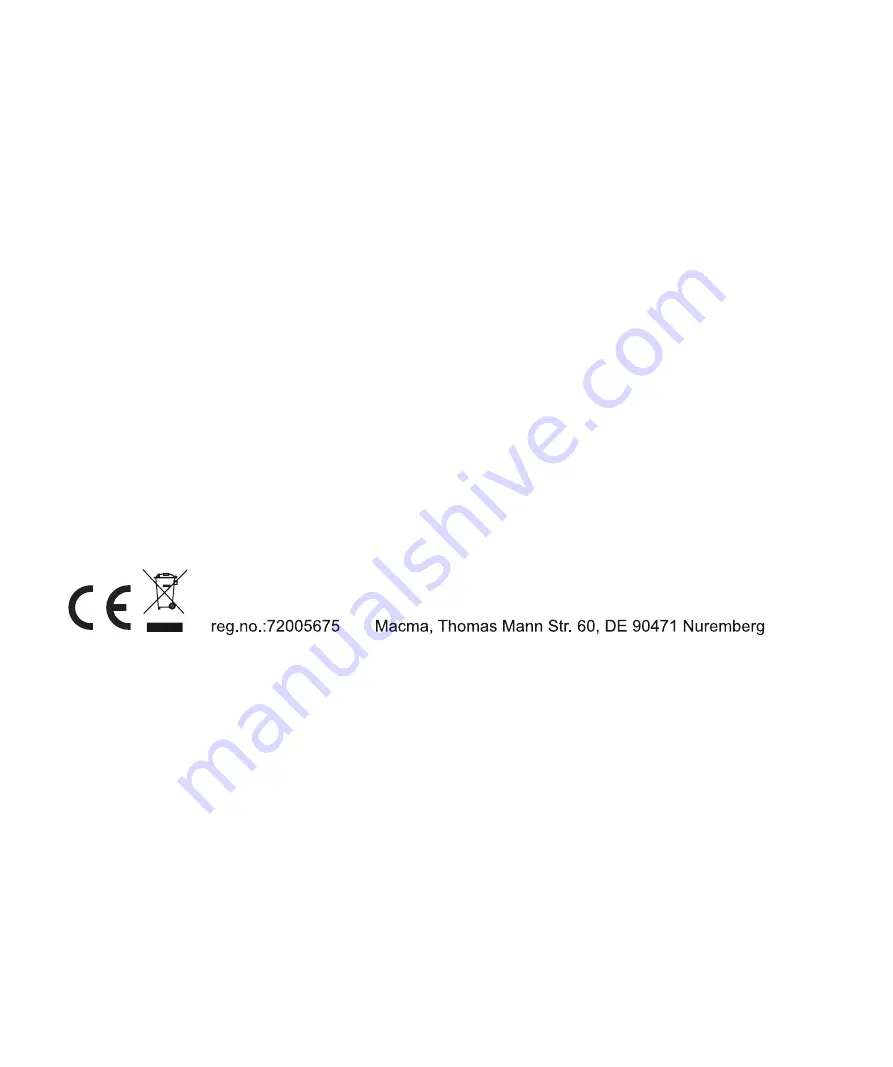
6. Charging
Connect the Micro 5P charging cable to speakers Micro USB port, insert the other end to the USB port of a 5V charger
A red light flashes when charging and will switch off when full charge is reached.
7.
Restore to factory settings
In Bluetooth connection mode, long press “M” key for 3 seconds, the blue light will blink rapidly,
restoring the speaker to factory settings.
Recommendations:
1.
In order to avoid damage to your hearing and prolong the speakers use-life, please do not
listen to music for a long time in high volume environment.
2.
When an error occurs, please turn the power off immediately, unplug the USB plug in order
to prevent speaker and other components from being damaged.
3.
An overuse of battery will affect the Bluetooth distance and use-life, please charge in time.
Cleaning:
If necessary, clean with a dry cloth.
Do not immerse in water or other liquids and do not use a scouring or corrosive cleaning agent.
Disposal:
Dispose of the item according to the regulations in force in your country.
Paper/cardboard belongs to the wastepaper, foils into the collection of recyclables
The item must not be disposed of with normal household waste but must be returned for recycling at a collection
point for electronic waste or a recycling center.
Batteries/rechargeable batteries are not household waste and must be returned to a collection point in the city, town or trade.
Item 30899/PO 091XXXX
The declaration of conformity for this product can be found at: http://data.promotray.de/Konformitaetserklaerungen/30899.pdf






