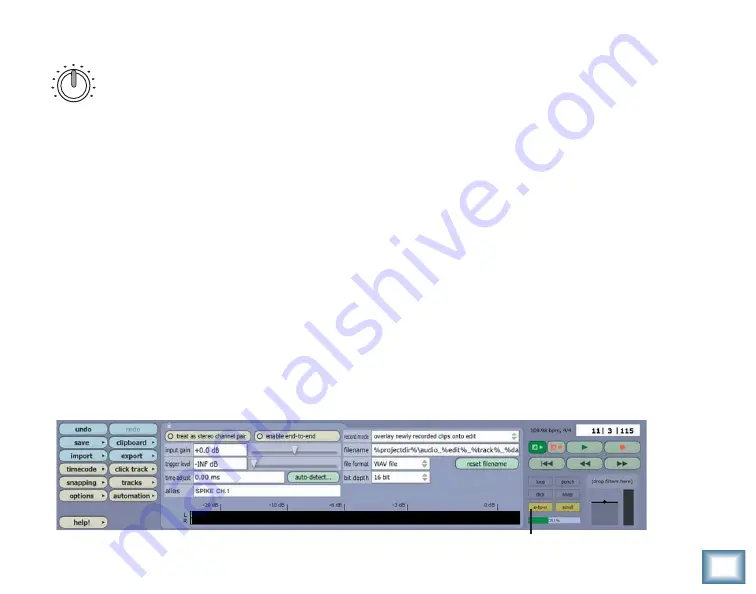
User’s
Guide
60
Overdub (Direct Monitoring)
Overdubbing means adding new material to an existing recording. You will need to hear
both the input signal (Direct) as you perform, and the playback of the existing recording
from Tracktion (USB). Set the MIX knob initially to the 12:00 position, start Tracktion
playing and begin your vocal/guitar/sitar/whatev-ar performance. You should hear both
the new performance and the previous recording in equal amounts. Adjust the MIX knob
to taste.
If you are hearing an echo, you are probably monitoring your new performance via software as well
as the direct feed. In other words, the Tracktion output not only contains the previous recording, but
the new performance as well. So you hear three things: the direct new performance, the previously
recorded tracks, and the new performance after it has passed through Tracktion.
In general, you only want to monitor your new performance from one source: the direct feed, or via
software monitoring through Tracktion. If you listen to both, you will normally hear some kind of
echo because the software monitoring signal arrives a little later than the direct signal (see Latency
on page 62). This echo can be far from inspirational. So, while monitoring the direct signal, be sure
you are not monitoring through software as well. This is achieved in Tracktion by clicking the “e-to-
e” (end to end) button in the master transport section, so it is
not
lit. In other recording software,
it can be achieved by disabling the monitor button on the track, or muting the record track. Consult
your audio software documentation for more information.
DIR
USB
MIX
disable e-to-e
Lower half of Tracktion screen
Содержание Spike
Страница 1: ......
















































