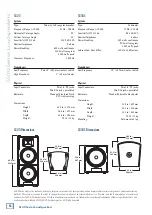Owner’
s Manual
7
Owner’s Manual
The S500 Series loudspeakers are designed to sit on
the floor or stage. The S512 and S515 may also be pole-
mounted via the built-in socket on the bottom of the
cabinet. Be sure the pole is capable of supporting the
weight of the loudspeaker. The S525 and S518S are NOT
designed to be pole-mounted.
WARNING:
These cabinets have no rigging
points and are not suitable for rigging.
NEVER
attempt to suspend any S500 Series
loudspeaker by its handles.
As with any loudspeakers, protect them from
moisture. If you are setting them up outdoors, make
sure they are under cover if you expect rain.
Room Acoustics
The S500 Series loudspeakers are designed to sound
as neutral as possible. However, room acoustics play
a crucial role in the overall performance of a sound
system. Here are some placement tips to get the best
performance from the S500 Series loudspeakers:
• Avoid placing loudspeakers in the corners of
a room. This increases the low-frequency
output and can cause the sound to be muddy
and indistinct.
• Avoid placing loudspeakers against a wall.
This, too, increases the low-frequency output,
though not as much as corner placement.
However, if you do need to reinforce the low
frequencies, this is a good way to do it.
• Avoid placing the loudspeakers directly on
a hollow stage floor. A hollow stage can resonate
at certain frequencies, causing peaks and dips
in the frequency response of the room. It is better
to place the loudspeakers on a sturdy table or
tripod stands.
• Position the loudspeakers so the high-frequency
drivers are a foot or more above ear level for
the audience. (Make allowances for a standing /
dancing-in-the-aisles audience). High frequencies
are highly directional and tend to be absorbed
much easier than lower frequencies. By providing
direct line-of-sight from the loudspeakers to
the audience, you increase the overall brightness
and intelligibility of the sound system.
Placement
• Highly reverberant rooms, like many gymnasiums
and auditoriums, are a nightmare for sound
system intelligibility. Multiple reflections off the
hard walls, ceiling and floor play havoc with the
sound. Depending on the situation, you may
be able to take some steps to minimize the
reflections, such as putting carpet on the floors,
closing draperies to cover large glass windows,
or hanging tapestries or other materials on the
walls to absorb some of the sound.
However, in most cases, these remedies are not
possible or practical. So what do you do? Making
the sound system louder generally doesn’t work
because the reflections become louder, too. The
best approach is to provide as much direct sound
coverage to the audience as possible.. The farther
away you are from the loudspeaker, the more
prominent will be the reflected sound.
Use more speakers strategically placed so they
are closer to the back of the audience. If the
distance between the front and back speakers is
more than 100 feet, you should be able to use a
delay processor to time-align the sound. Since
sound travels about one foot per millisecond, it
takes 1/10 of a second to travel 100 feet.