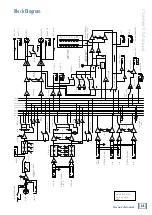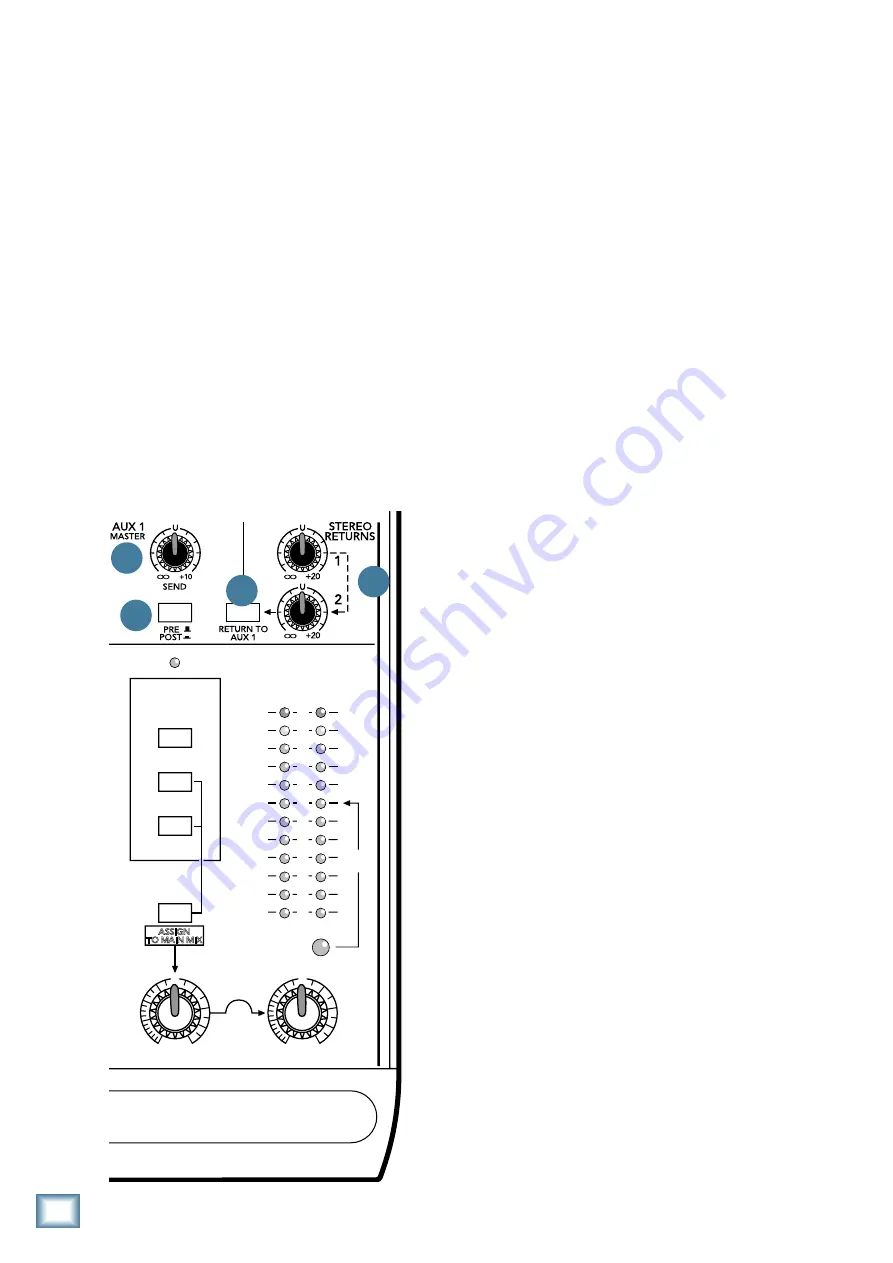
18
10-VLZ3
1202-
VLZ3
At the risk of creating another standard, Mackie’s
compact mixers address the need of both crowds by
calling things as they are — 0 dBu (0.775 V) at the
output shows as 0 dB VU on the METERS. What could
be easier? By the way, the most wonderful thing about
standards is that there are so many to choose from.
Remember, audio meters are just tools to help assure
you that your levels are “in the ballpark.” You don’t have
to stare at them (unless you want to).
A Word About Aux
First of all, there is no particular alliance between
AUX SEND 1 (or 2) and STEREO RETURN 1 (or 2).
They’re just numbers. They’re like two complete strang-
ers.
SENDS are outputs, RETURNS are inputs. The chan-
nel AUX [30 and 31] knobs tap the signal off the chan-
nel and sends it to the AUX SEND [8] outputs. AUX 1
signal is sent to the AUX 1 MASTER [39] knob before
going to the AUX SEND 1 [8] output and the AUX 2
signal goes directly to the AUX SEND 2 [8] output.
POWER
ON
PHANTOM
ON
L MAIN
MAIN
OUTPUT
LEVEL
4
3
R/4
L/3
CHANNEL INSERT
BAL/UNBAL
BALANCED
BAL/UNBAL
ALT
OUTPUT
R
L
CONTROL
ROOM
SERIAL NUMBER
MANUFACTURING DATE
RISK OF ELECTRIC SHOCK
DO NOT OPEN
REPLACE WITH THE SAME TYPE FUSE AND RATING.
DISCONNECT SUPPLY CORD BEFORE CHANGING FUSE
UTILISE UN FUSIBLE DE RECHANGE DE MÊME TYPE.
DEBRANCHER AVANT DE REMPLACER LE FUSIBLE
WARNING:
TO REDUCE THE RISK OF FIRE OR ELECTRIC SHOCK, DO NOT
EXPOSE THIS EQUIPMENT TO RAIN OR MOISTURE. DO NOT REMOVE COVER.
NO USER SERVICEABLE PARTS INSIDE. REFER SERVICING TO QUALIFIED PERSONNEL.
CAUTION
AVIS:
RISQUE DE CHOC ELECTRIQUE — NE PAS OUVRIR
2
1
( PRE-FADER / PRE EQ TIP SEND / RING RETURN )
XDR
TM
EXTENDED DYNAMIC RANGE MIC PREAMPLIFIERS ARE PROPRIETARY TO MACKIE DESIGNS, INC.
-10
dBV
GAIN
+15dB -45dB
M
IC GAIN
0
U
60
LINE IN 1
MIC
1
LOW CUT
75 Hz
18dB/OCT
LOW CUT
75 Hz
18dB/OCT
LOW CUT
75 Hz
18dB/OCT
LOW CUT
75 Hz
18dB/OCT
BAL
OR
UNBAL
LINE IN 2
MIC
2
BAL
OR
UNBAL
LINE IN 3
MIC
3
BAL
OR
UNBAL
LINE IN 4
MIC
4
BAL
OR
UNBAL
AUX SEND
1
2
1
2
R
R
L
L /
MONO
ALL BAL/UNBAL
TAPE
INPUT
TAPE
OUTPUT
L
R
L
R
L
R
MAIN OUT
BAL/UNBAL
L
MONO
MONO
MONO
MONO
LINE IN 5–6
R
LINE IN 7–8
LINE IN 9–10
LINE IN 11–12
BAL
OR
UNBAL
L
R
BAL
OR
UNBAL
L
R
BAL
OR
UNBAL
L
R
BAL
OR
UNBAL
XDR
MIC PRE
XDR
MIC PRE
XDR
MIC PRE
XDR
MIC PRE
GAIN
+15dB -45dB
M
IC GAIN
0
U
60
-10
dBV
GAIN
+15dB-45dB
M
IC GAIN
0
U
60
-10
dBV
GAIN
+15dB -45dB
M
IC GAIN
0
U
60
-10
dBV
O
O
+15
O
O
+15
AUX
+15
-15
+15
-15
+15
-15
HI
12kHz
MID
2.5kHz
LOW
80Hz
HI
12kHz
MID
2.5kHz
LOW
80Hz
HI
12kHz
MID
2.5kHz
LOW
80Hz
HI
12kHz
MID
2.5kHz
LOW
80Hz
HI
12kHz
MID
2.5kHz
LOW
80Hz
HI
12kHz
MID
2.5kHz
LOW
80Hz
HI
12kHz
MID
2.5kHz
LOW
80Hz
HI
12kHz
MID
2.5kHz
LOW
80Hz
EQ
L R
1
MUTE
PAN
AUX
EQ
PAN
AUX
EQ
PAN
AUX
EQ
PAN
AUX
EQ
PAN
AUX
EQ
PAN
AUX
EQ
PAN
AUX
EQ
PAN
ALT 3–4
MUTE
ALT 3–4
MUTE
ALT 3–4
MUTE
ALT 3–4
MUTE
ALT 3–4
MUTE
ALT 3–4
MUTE
ALT 3–4
MUTE
ALT 3–4
PRE FADER
SOLO
LEVEL
2
PRE FADER
SOLO
LEVEL
3
PRE FADER
SOLO
LEVEL
4
PRE FADER
SOLO
LEVEL
5/6
PRE FADER
SOLO
LEVEL
7/8
PRE FADER
SOLO
LEVEL
9/10
PRE FADER
SOLO
LEVEL
11/12
PRE FADER
SOLO
LEVEL
POWER
RUDE
SOLO
LIGHT
LEVEL
SET
CONTROL
ROOM
SOURCE
ALT 3–4
TAPE
MAIN MIX
CLIP
LEFT RIGHT
0dB=0dBu
ASSIGN
TO MAIN MIX
MAIN MIX
/SUBMIX
CTL ROOM
+12dB
O
O
U
+12dB
O
O
U
+12dB
O
O
U
+12dB
O
O
U
+12dB
O
O
U
+12dB
O
O
U
+12dB
O
O
U
+12dB
O
O
U
MAX
O
O
U
+12dB
O
O
U
U
U
O
O
+15
O
O
+15
U
U
O
O
+15
O
O
+15
U
U
O
O
+15
O
O
+15
U
U
U
U
U
+15
-15
+15
-15
+15
-15
L R
U
U
U
+15
-15
+15
-15
+15
-15
L R
U
U
U
+15
-15
+15
-15
+15
-15
L R
U
U
U
+15
-15
+15
-15
+15
-15
L R
U
U
U
+15
-15
+15
-15
+15
-15
L R
U
U
U
+15
-15
+15
-15
+15
-15
L R
U
U
U
+15
-15
+15
-15
+15
-15
L R
U
U
U
O
O
+15
O
O
+15
U
U
O
O
+15
O
O
+15
U
U
O
O
+15
O
O
+15
U
U
O
O
+15
O
O
+15
U
U
20
10
7
4
2
0
2
4
7
10
20
30
38
39
41
40
These outputs can be fed to the inputs of a reverb or
other device. From there, the outputs of this external
device are fed back to the mixer’s STEREO RETURN [7]
jacks. Then these signals are sent through the STEREO
RETURN [40] level controls, and finally delivered to the
main mix.
So, the original “dry” signals go from the channels to
the main mix and the affected “wet” signals go from the
STEREO RETURN [7] to the main mix, and once mixed
together, the dry and wet signals combine to create a
glorious sound. So, armed with this knowledge, let’s visit
the Auxiliary World:
38. PRE or POST (AUX 1)
Besides being used to work effects into your mix, Aux
Sends serve another critical role — that of delivering
cue mixes to stage monitors, so musicians can hear what
they’re doing. On the 1202-VLZ3, AUX SEND 1 can play
either role, depending on the position of this switch.
With this switch up (disengaged), AUX SEND 1 will
tap a channel pre-fader (LEVEL) and pre-MUTE/ALT
3-4, meaning that no matter how you manipulate those
controls as they feed the main mix, the AUX SEND will
continue to belt out that channel’s signal. This is the
preferred method for setting up stage monitor feeds. EQ
settings will affect all AUX SENDs.
With the switch down, the AUX SEND 1 becomes an
ordinary effects send — post-fader (LEVEL) and post-
MUTE/ALT 3-4. This is a must for effects sends, since
you want the levels of your “wet” signals to follow the
level of the “dry.”
39. AUX 1 MASTER
This knob provides overall level control of AUX SEND
1, just before it’s delivered to the AUX SEND 1 [8] out-
put. (AUX SEND 2 has no such control.) This knob goes
from off (turned fully down), to unity gain at the center
detent, with 10 dB of extra gain (turned fully up). As
with some other level controls, you may never need the
additional gain, but if you ever do, you’ll be glad you
bought a Mackie.
This is usually the knob you turn up when the lead
singer glares at you, points at his stage monitor, and
sticks his thumb up in the air. (It would follow suit that
if the singer stuck his thumb down, you’d turn the knob
down… but that never happens.)
40. STEREO RETURNS
These two controls set the overall level of effects re-
ceived from STEREO RETURN [7] inputs 1 and 2. These
controls are designed to handle a wide range of signal
levels, from off, to unity gain at the detent, with 20 dB
gain fully clockwise, to compensate for low-level effects.