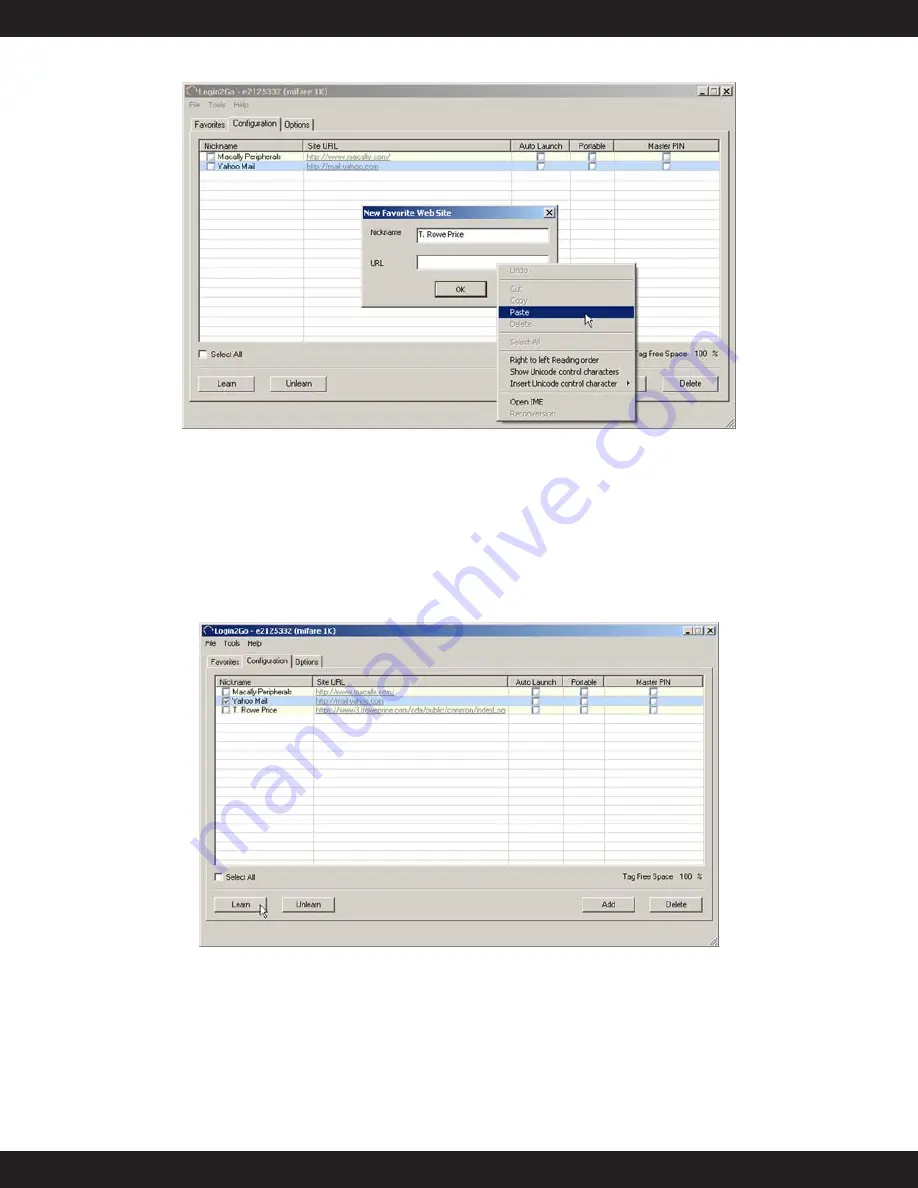
Fig. 8
This copy-and-paste approach is quite effective, you can avoid memorizing the long login URL and
typing error, and reduce chance for web site login incompatibility. But if you encounter any problem
by following this approach, such as dynamically generated login web page URL, you can still start
from beginning, enter home URL of the web site, instead of login page URL, in New Favorite Web
Site. Please unlearn and learn login sequence again whenever Site URL is updated.
Let’s return to example of added favorite web site “Yahoo Mail”.
Fig. 9
To learn the login sequences, user can check the square box in front of the site nickname, click the
“Learn” button to teach Login2Go the sequence of login actions of selected web sites. As shown in
Fig. 10, an embedded IE (Microsoft Internet Explorer) is popped up with title “Learn Login – Yahoo
Mail” to track and record sequence of login actions as user enters user name and password to logon
into the favorite web site. At end, “Done” or “Downloading (100%)” message is displayed on lower
left corner of the embedded IE indicating login is successful, the sequence of login actions has been
recorded. User can click “Finish” button to complete the learning process.
11















