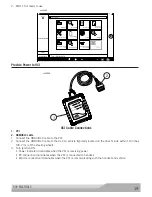800.MACTOOLS
31
Generic OBDII
READINESS MODE 1
Readiness (Mode 1)
Monitor Description
Status
Ready
Catalyst Monitor
Ready
2nd Air Monitor
Ready
Evaporative Emissions Monitor
Ready
Comprehensive Component Monitor
Ready
Oxygen Sensor Monitor
Not Supported
Misfire Monitor
Not Supported
Fuel System Monitor
Not Supported
Heated Catalyst Monitor
Not Supported
A/C System Refrigerant Monitor
DATA STREAM MODE 1
FREEZE FRAME MODE 2
DTC’s MODES 3,4,7,A
O2 SENSORS MODE 5
NON-CONTINUOUS TESTS
MODE 6
SPECIAL TESTS MODE 8
VEHICLE INFO MODE 9
Generic OBDII
Current
ss02418
1. View the readiness table to verify system status.
• Ready: No further action is required.
• Not ready: Further action is required. Drive Cycle needs to be performed.
• Monitor not supported: Data is not supported on vehicle.
NOTE: A vehicle must be selected before diagnostic Information becomes available. Refer to diagnostic hub,
Start New Section.
Readiness Mode Button Definitions
Menu Button
Tapping the Menu button displays a pop-up link
that takes the user to more buttons.
View Help
Selecting View Help will open an online opera-
tors manual.
Use Metric Units
Selecting Metric Units will switch from English/
Standard Units to Metric Units
Use English/Standard Units
Selecting English/Standard Units will switch
from Metric Units to English/Standard Units.
Take Screen Capture
Selecting Take Screen Capture will save a copy
of the current open screen.
Содержание MDT 10
Страница 81: ...800 MACTOOLS 81...
Страница 97: ...800 MACTOOLS 97...
Страница 113: ...800 MACTOOLS 113...