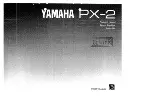21
Option 3: Headphone Out
1.
Connect your headphones or the provided 3.5mm cable to the
HEADPHONE OUT jack on the front of the turntable.
2.
If you’re using the provided 3.5mm cable, connect its other end to the
input jack on your audio device.
3.
Plug in the turntable and press the POWER button to turn it on.
4.
Go to the
Play your vinyl!
section below to start listening to your
records.