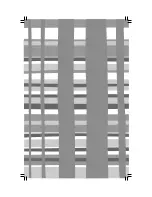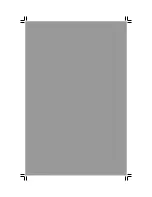37
QUICK FREEZE time setting
After entering the QUICK FREEZE mode, press and hold the freezer
temperature adjust pad (FRZ. TEMP) for 3 seconds. The display will
show "6", this indicates that the time for the QUICK FREEZE mode
has been set to 6 hours. Press the freezer temperature adjust pad
(FRZ. TEMP), the display will show "48", this indicates that the time
for the QUICK FREEZE mode has been set to 48 hours. When the set
time is over, the QUICK FREEZE mode will automatically turn off.
temperature setting of the freezer compartment
Press the FRZ. TEMP pad to adjust the freezer compartment tem-
perature. Each press of the pad will decrease the temperature of the
freezer compartment 1°F. The temperature setting range for the
freezer compartment is -7°F to 7°F (-22°C to -14°C). When the
freezer compartment temperature is -7°F (-22°C) and you press the
pad again, the freezer compartment temperature will change to 7°F
(-14°C).
mode selection
Press the MODE pad to select between the different control modes.
The mode setting scrolls according to the following order:
QUICK CHILL - QUICK FREEZE - VACATION MODE - NONE
When QUICK CHILL mode is set, the temperature of fresh food com-
partment will be automatically set to 34°F (1,1°C). When you exit
the QUICK CHILL mode, the fresh food compartment temperature
will automatically go back to the previous temperature.
When QUICK FREEZE mode is set, the temperature of freezer com-
partment will be automatically set to -7°F (-22°C). When you exit the
QUICK FREEZE mode, the freezer compartment temperature will au-
tomatically go back to the previous temperature.
When vacation mode is set, the temperature of freezer compart-
ment will be automatically set at 0°F (-18°C), and the temperature of
the fresh food compartment will be automatically set at 37°F (3°C).
When you exit the VACATION mode, the freezer compartment tem-
perature will automatically go back to the previous temperature.