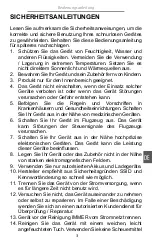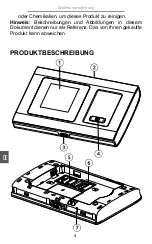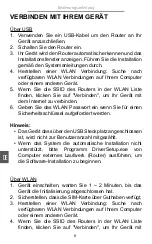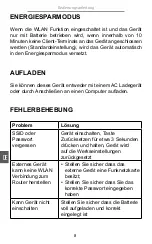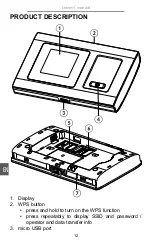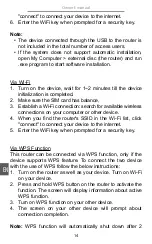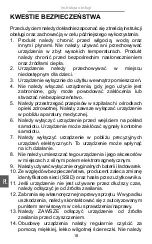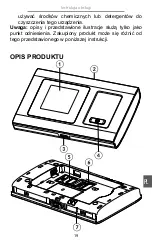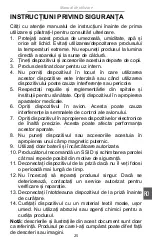EN
Owner’s manual
13
4. Power button
• press and hold to turn on/off
•
press to wake up the device
5. microSD card slot
6. micro SIM card slot
7. Reset button
LCD SCREEN DESCRIPTION
1. Network signal
strength
2. Network mode
3. Battery level
4. Wi-Fi signal
strength
5. Message prompt
6. Operator and data
transfer info
CONNECT TO YOUR DEVICE
Via USB
1. Use an USB cable to connect the router to your device.
2. Turn on the router.
3. Your device will automatically detect the router, and
display installation window. Carry out the installation
according to system prompts.
4. Establish a Wi-Fi connection: search for available wireless
connections on your computer or other device.
5.
When you find the router's SSID in the Wi-Fi list, click
①
②
③
④
⑤
⑥