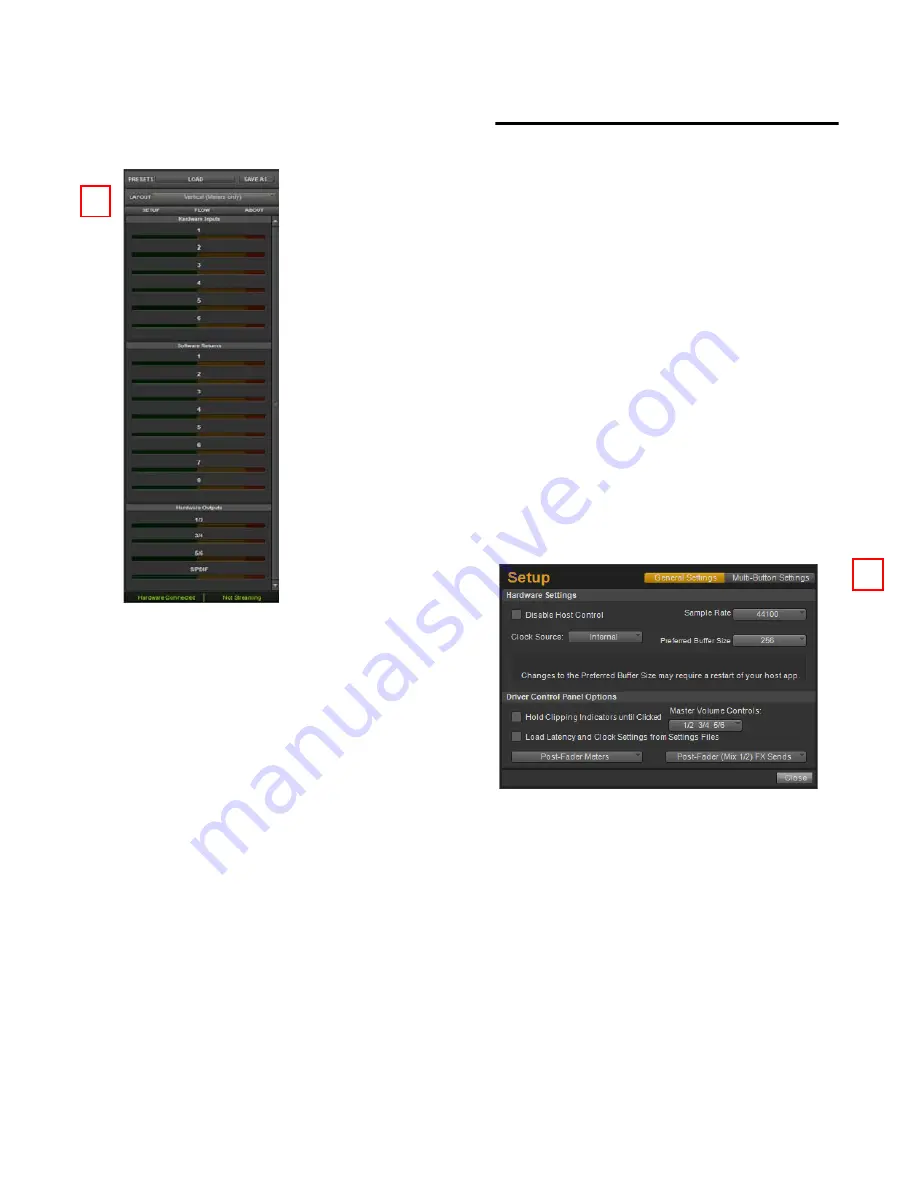
Fast Track C600 User Guide
20
Vertical (Meters Only)
The Meters Only layout emphasizes pre-fader
hardware input and software return metering,
but does not provide access to the stereo mixers
Additional Functions
Fast Track C600 also features a variety of func-
tions accessed by clicking buttons located in the
upper-right area of the Control Panel:
• Setup
• Flow
• About
Setup
Setup is where you define the hardware settings
of the Fast Track C600. For example, you can set
buffer size, sample rate, and clock source. Click-
ing the Multi-Button Settings button lets you
configure the Multi Button as described in
Chapter 6, “The Multi Button and Transport
Buttons.”
In the Setup window, the options are grouped in
the following categories:
Fast Track C600 Driver Control Panel
(Vertical (Meters only) shown)
Setup pop-up menu
Содержание Fast Track C600
Страница 1: ...Fast Track C600 User Guide...
Страница 49: ......






























