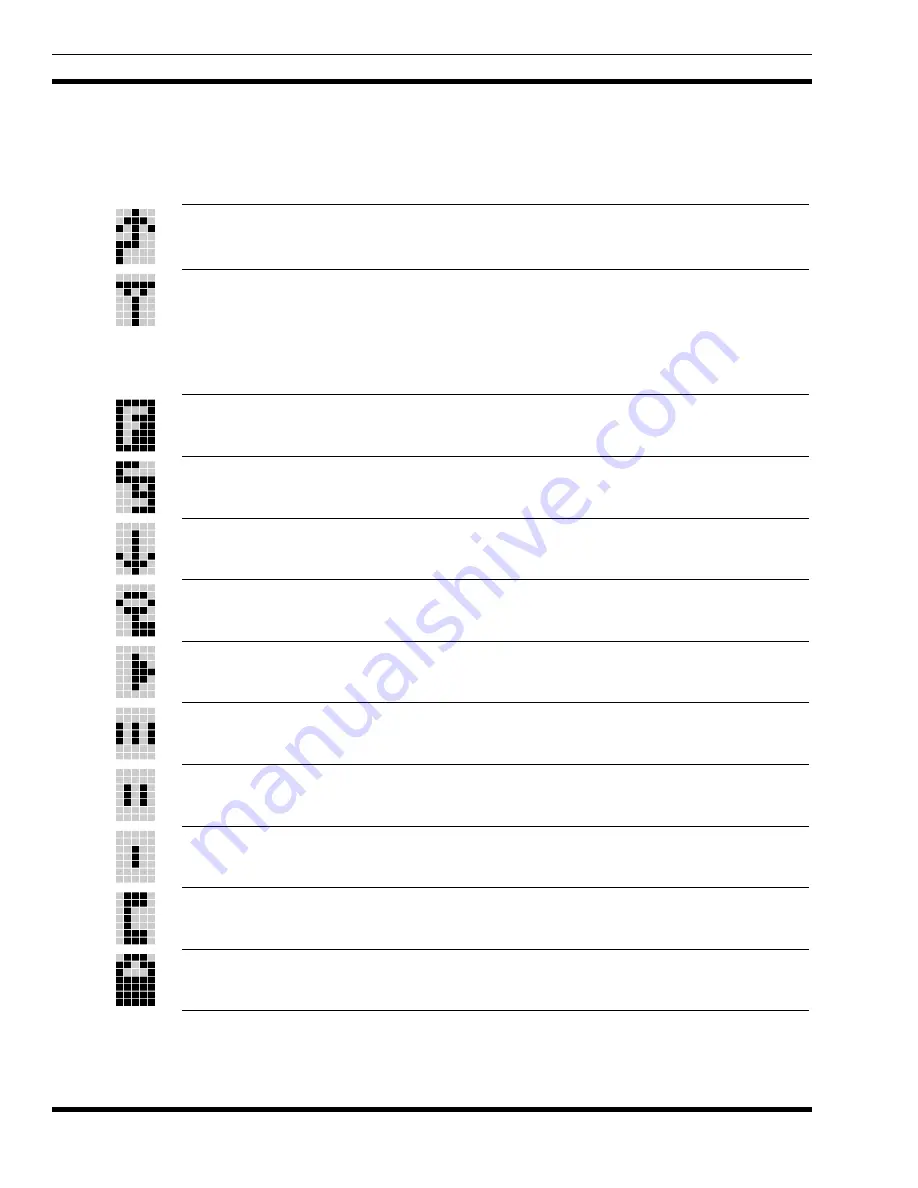
MM101880V1 R1A
12
APPENDIX A – RADIO STATUS ICONS
Status icons are indicators that show the various operating characteristics of the radio. The icons show
operating modes and conditions and appear on the third line of the display as follows.
ON
- indicates the radio is transmitting.
In trunked mode:
ON
- indicates the radio is transmitting or receiving a call on the working channel.
FLASHING
- indicates a call has been queued.
In conventional mode:
ON
– indicates a call is being received.
Indicates EDACS is in the failsoft™ mode (if enabled during initialization).
ON
- indicator for conventional channel is enabled with Channel Guard.
FLASHING
- indicates Channel Guard is temporarily disabled.
ON
– indicates the selected group or channel is selected to transmit at low power.
OFF
– indicates the selected group or channel is selected to transmit at high power.
ON
– indicates the group or channel is enabled to receive and transmit encrypted messages.
FLASHING
- indicates an encrypted transmission is being received.
ON
– indicates the
SCAN
mode is enabled (rotates clockwise).
OFF
– indicates
SCAN
is temporarily disabled (no status icon is present).
ON
- indicates selected group or channel is in
SCAN
list.
ON
- indicates selected group or channel is priority-two scan.
ON
- indicates selected group or channel is priority-one scan.
ON
– indicates the radio is in the special call select/entry mode (Individual or Telephone
Interconnect).
Indicates battery voltage is getting low and radio will no longer transmit.


































