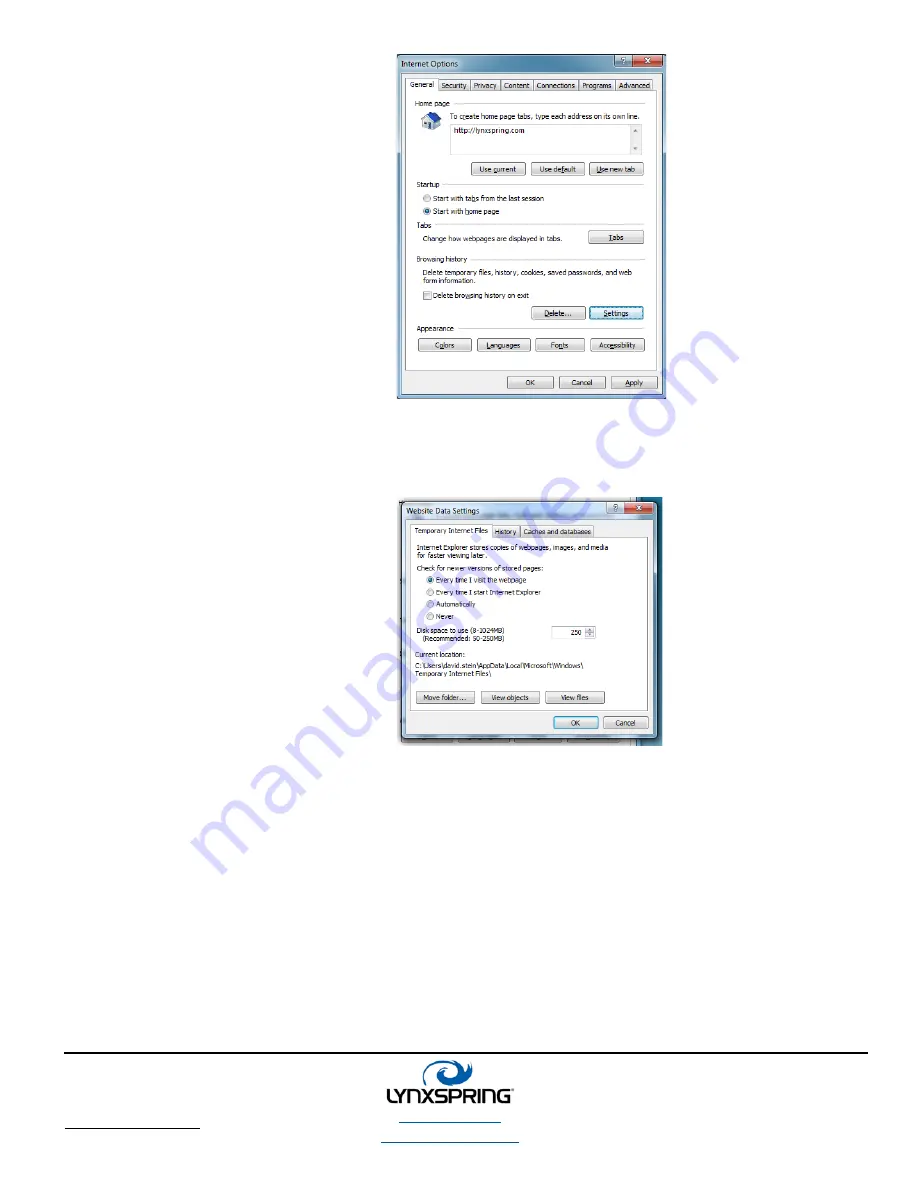
lynxspring.com
shop.lynxspring.com
1210 NE Windsor Drive
Lee’s Summit, MO 64086
[email protected]
1 (877) 649-5969
© 2017 Lynxspring, Inc.
All Rights Reserved
Revised 2/21/2017
Page
11
of
16
2: The I
NTERNET
O
PTIONS
dialog will open up.
In the section labeled B
ROWSING
H
ISTORY
,
click
S
ETTINGS
.
Figure 24: Internet Options Dialog
3: This will open up the W
EBSITE
D
ATA
S
ETTINGS
dialog box.
In the T
EMPORARY
I
NTERNET
F
ILES
tab, make
sure the
E
VERY TIME
I
VISIT THE WEBPAGE
radio button is selected under the heading
C
HECK FOR NEWER VERSIONS OF STORED
PAGES
.
Next click
OK
twice (2) to save these
changes.
Figure 25: Website Data Settings Dialog
















