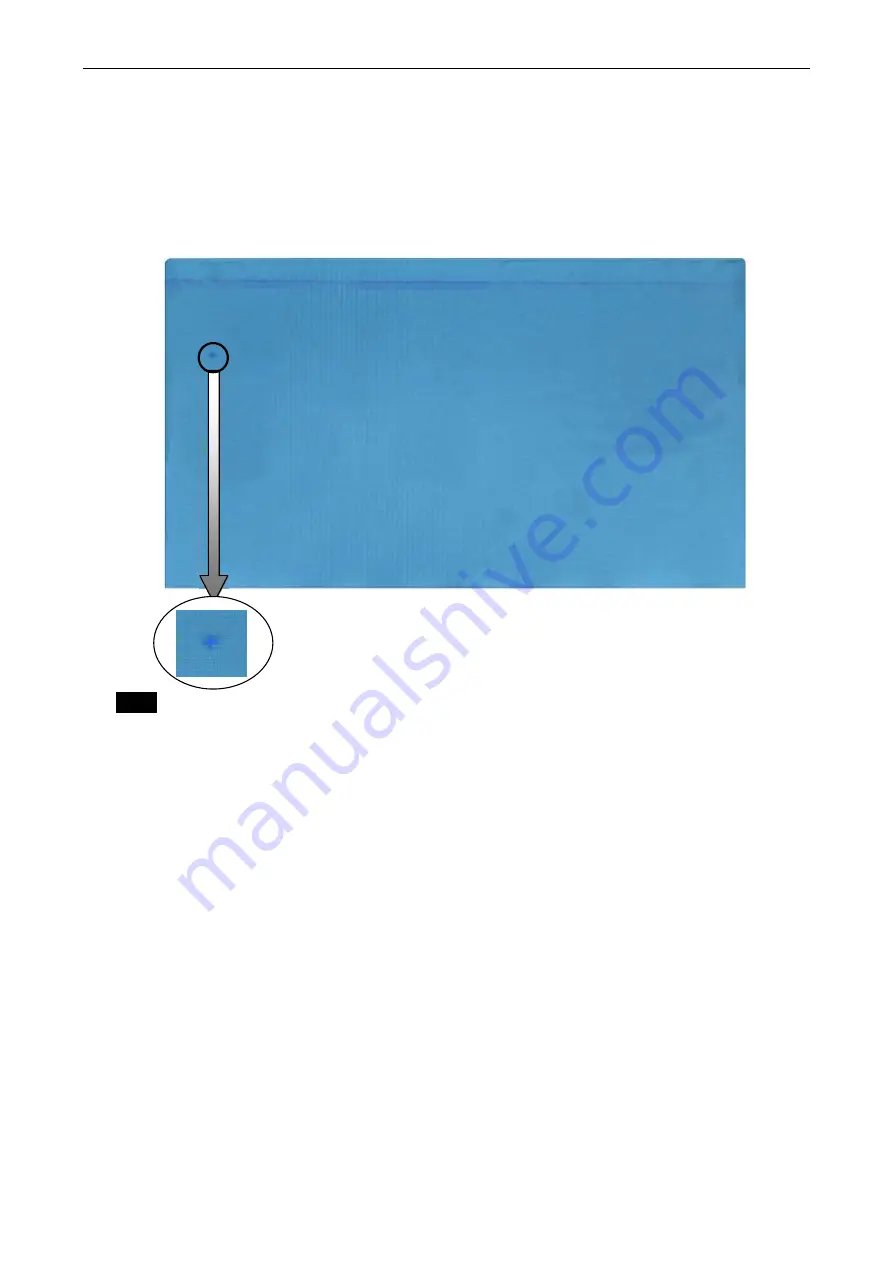
Network Public Address System
19
2)
On the calibration interface, the user should touch the center (in the black circle shown on the picture
below) of the small circle on the screen with the sharp end of the pen (Note: Touch the exact center of
the circle).
3)
Repeat the calibration operation on the four corners and the center of the screen. If the four corners and
the center of the screen are not properly calibrated, then it is impossible to move the cursor to the
desired operation item.
Screen calibration
Note :
During touch screen calibration, it is very important to point the pen to the center of the "+",
otherwise the user may not be able to operate the system. If the screen is not properly calibrated,
resulting in failure of use, then press and hold the "PAGING ALL" button on the front panel of the
paging station to reset and recalibrate the screen.
Set the System log-in password
The interface will be like the following when setting the system’s log-in password. Input the password
on the right of the circle. "Original password" is set as blank. If the user set his own password, then the
change of the password would require the password inputting. After you input the new password, touch
“OK” and the new password will be in use.
Set paging parameters
Click “Talk Setting” in Parameter setting interface. Then you will enter the following interface.






















