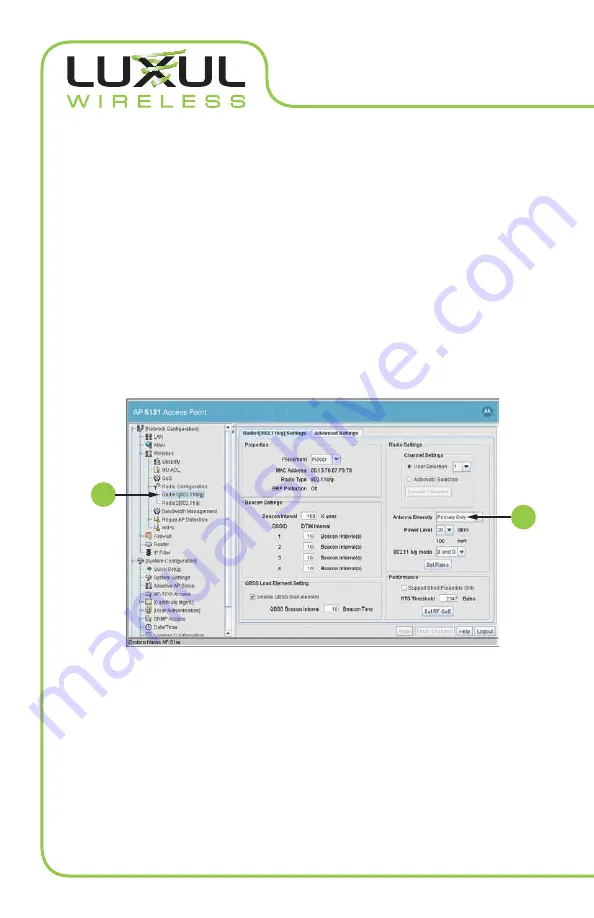
10
Connect your Data source Ethernet cable to the LAN port on the back of your Motorola AP-
5131, (Figure 5)
2
.
Connect the 48V AC-DC power supply to the Signal Booster (Figure 5)
1
.
Plug the Signal Booster power supply into your 100-240V compatible power source.
(Consult your Motorola Documentation for more information on the AP-5131 WAP and
the AP-PSBIAS-1P2-AFR POE).
4.3 Setting the AP-5131 to the PriMAry AntennA Port only
Consult your AP-5131 documentation to access the Radio Configuration Software to configure
Radio 1 to use only the Primary Antenna Port. Using the Left side navigation tree, navigate to
the Radio 1 (802.11 b/g). The file path is: Network Configuration\Wireless\Radio Configuration\
Radio 1 (802.11 b/g) (Figure 3)
1
. In the Radio Settings dialog box set Antenna Diversity drop
down to Primary Only (Figure 3)
2
. Then apply your change.
2
1
Figure 3
(Consult your AP-5131’s documentation for more details on Radio Configuration and Antenna Diversity).
5 - AntennA PlAceMent
For best results, the Antenna should be deployed where the maximum amount of signal
can be sent throughout the desired coverage area.
Luxul Wireless products, particularly those implementing our patented signal booster technol-
ogy, are often capable of emitting enough signal strength to cover the desired area regardless
of orientation.
















