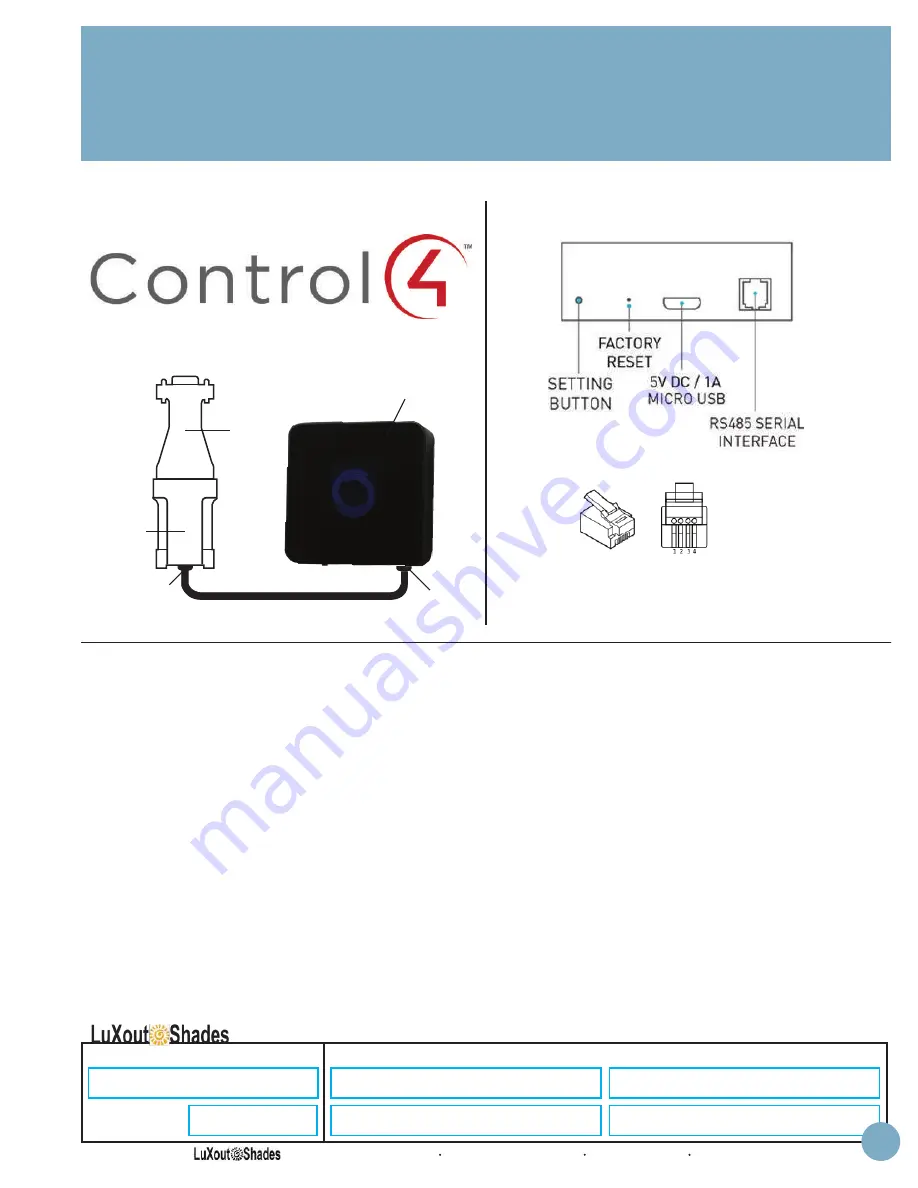
I N S T R U C T I O N S
Pulse Hub Integration With CONTROL4
Instructions For Authorized CONTROL4 Dealer
Integration Diagram
Frequently Asked Questions
No Wi-Fi Hub Detected
Make sure that your serial binding is assigned to the correct serial output of the CONTROL4 controller. Confirm you are
using the RS232 adapter supplied by LuXout Shades.
Shade Limits Are Not Set Properly
Calibrate shade limits with your remote control before setting the appropriate open and close time within CONTROL4.
Shade Is Not Moving At All
Make sure the selected Wi-Fi Hub is the correct Wi-Fi Hub for the shade to be controlled. Confirm the correct
bindings are set in the CONTROL4 connections tab between the Wi-Fi Hub and Shade drivers.
I Have Multiple Wi-Fi Hubs, What Do I Do
Load two Wi-Fi Hubs (LuXout Automate Pulse Hub) drivers. After selecting “Retrieve Hubs” located in the driver actions
tab, you will see different Wi-Fi Hubs (Automate Pulse Hubs) - select the desired one.
I Don’t See Any Shade Bindings In The Hub Driver
Select “Retrieve Shades” located in the driver actions tab.
How Do I Scan For Available Hubs
Once the Wi-Fi Hub (LuXout Automate Pulse Hub) is properly connected via the
RS232 to RS485 adapter, navigate to the Hub Properties page within Composer.
Select “Retrieve Hubs” located in the driver actions tab.
RS232
Adapter
DB9/RJ11
Adapter
RJ11 Plug
RJ9/RJ11 Cable
RJ9
Plug
Wi-Fi Hub Connections
1). RJ485
2). RS485
CONTROL4/
ANNEX4
Support
888.9.annex4.com
M - F: 8am - 5pm EST
Hub
S P E C I F I C A T I O N S U B M I T T A L
Job Name:
Model Numbers:
Job Number:
I-92
1221 Admiral Street Richmond VA 23220 800-817-1204 LuXoutShades.com

































