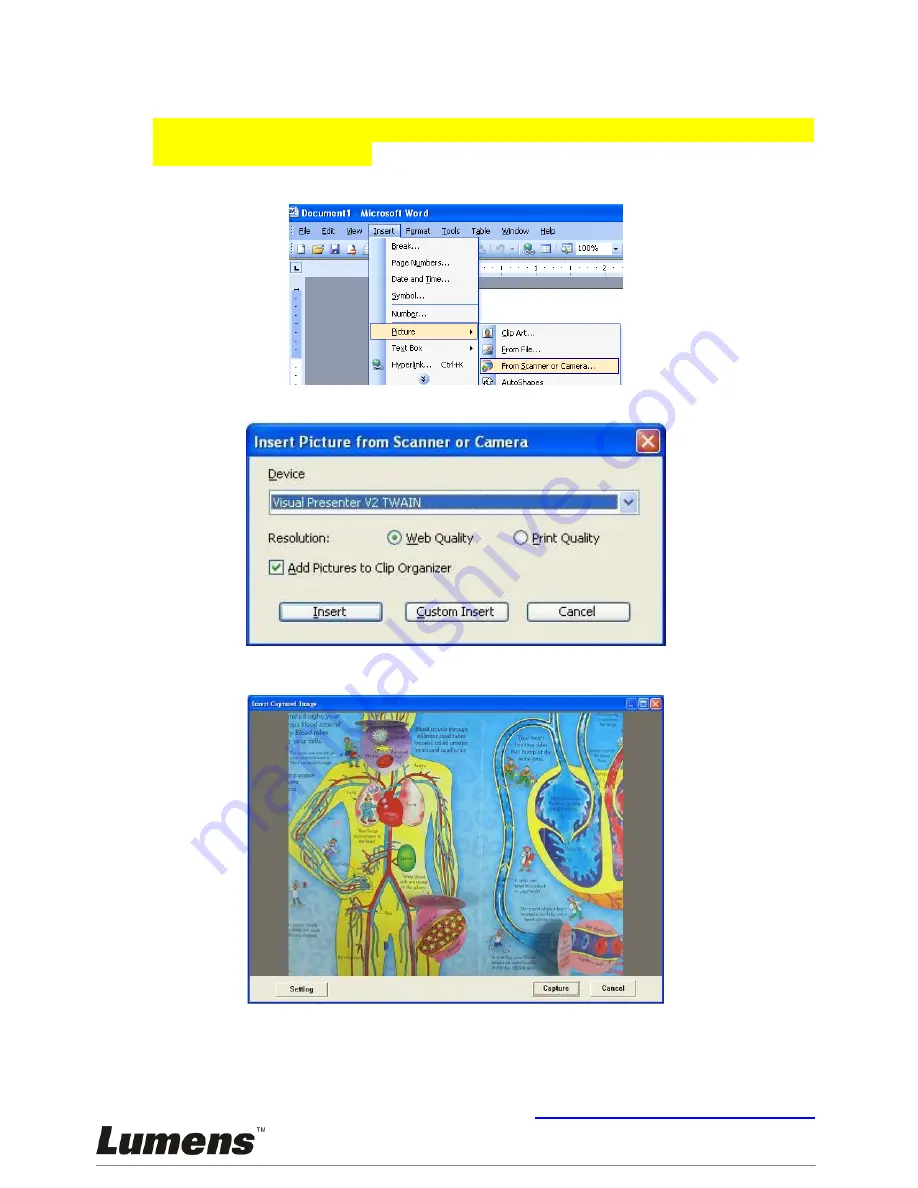
English -
34
8.23.3 I would like to change the setting of PS660 then capture a
photo in
MS-Word
<Remark>: For Windows Office 2003 or later versions, please use the
function with OneNote.
1. Click [Insert / Image / From Scanner or Camera] in
MS-Word
.
2. Select [Visual Presenter V2 TWAIN] and click [Custom Insert].
3. A window showing a live image (see below) will be displayed:
4. Press [Setting]
To control the PS660 via the Camera Settings
interface. The
operating procedure is the same with the
remote control
and
control panel
of the PS660. Refer to
PS660 User Manual Chapter 7






















