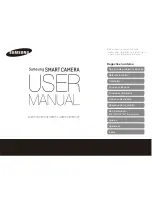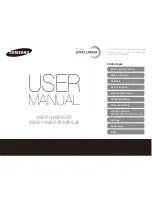English
-
3
3. Installation Process
3.1 Input /Output Connection
3.1.1 Connecting VGA out to Monitor or Projector
3.1.2 Connecting DVI out to Monitor or Projector
3.1.3 Connecting S-Video/C-Video to TV
DIP switch setting
【
Notice
】
1. The DIP setting will be taken effect after restarting the device.
2. No VGA output once S-Video/C-Video output is turn on.
3. NTSC
:
USA
、
Taiwan
、
Panama
、
Philippine
、
Canadian
、
Chile
、
Japan
、
Korea
、
Mexico
4. PAL: Besides above NTSC listed countries.
Monitor
Projector
Monitor
Projector
TV
ON
OFF
NTSC
ON
OFF
PAL