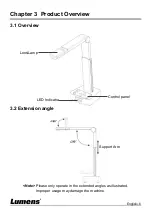English
-
16
Chapter 7
Descriptions of Major Functions
7.1 I would like to automatically adjust the image to have
the best brightness and focusing performance
Press [Auto Tune]
for the best brightness and focusing performance.
7.2 I would like to freeze the live image
Press
FREEZE to freeze the current image on the screen. Press
again to lift the freeze.
7.3 I would like to turn on/off the lamp
The default state of the lamp is
off
. Press
to turn the LED lamp on or
off. There are three levels of brightness.
7.4 I would like to zoom in/out images
Press
to zoom in the image.
Press
to zoom out the image.
7.5 I would like to adjust the brightness
Press
to make it brighter.
Press
to make it darker.
7.6 I would like to rotate the image
Press
to rotate the image. (The sequence of switching is:
0°/180°/Vertical flip/Horizontal flip/90°/270°)