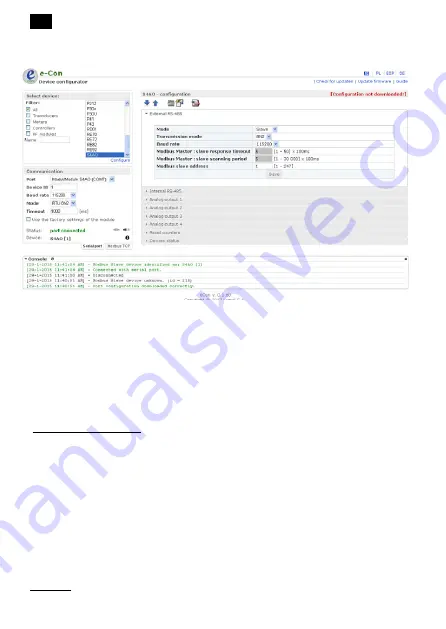
EN
22
3.4 Device configuration using e-Con program
Figure 5: e-Con program window
The e-Con program designed for configuration of the
S4AO module is available at the manufacturer’s website
(www.lumel.com.pl) for free. The module should be connected
to a PC via USB cable or one of the RS-485 interface. When
the e-Con program starts, select the port on which the device
is installed in the area “
Communication
”, set the transmission
parameters (baud rate 9600, mode RTU 8N2 by default), and
then click the icon “
connect
”.
Before changing a configuration you should read and save the
current configuration for future restoring of the settings. You can
save the parameters to a file, read from a file, as well as export
the configuration to a pdf file using the eCon menu (Figure 6).





























