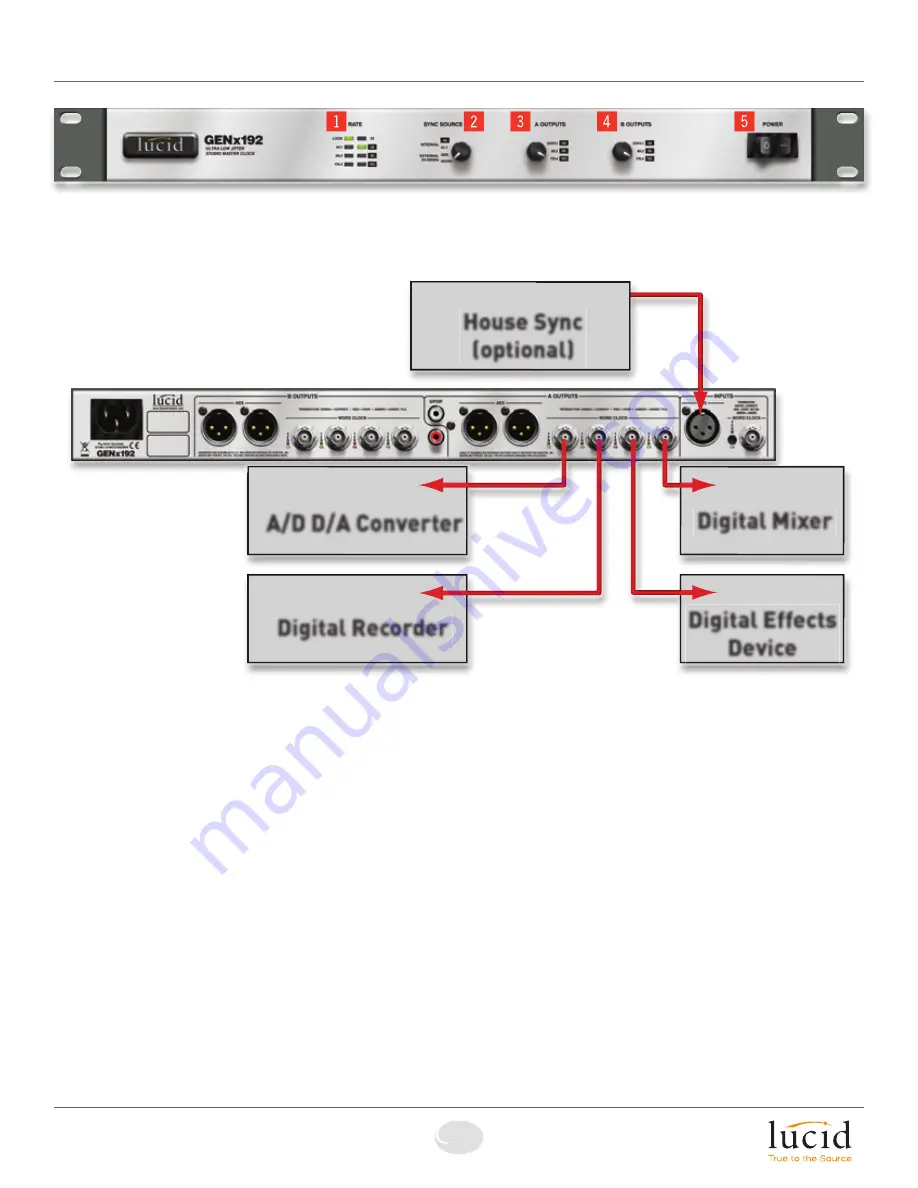
6408 216th Street SW
|
Mountlake Terrace, WA 98043 USA
T
+1.425.778.7728
F
+1.425.778.7727
|
www.SymetrixAudio.com
8
User’s Guide
Basic Setup: Front Panel
!
Lock and Rate Indicator LEDs
@
Sync Source Selector
#
A Outputs Sample Rate Multiplier
$
B Outputs Sample Rate Multiplier
%
Power On/Off
A/D D/A Converter
WORD IN
WORD IN
Digital Recorder
WORD IN
Digital Mixer
WORD IN
Digital Effects
Device
AES OUT
House Sync
(optional)
A/D D/A Converter
WORD IN
WORD IN
Digital Recorder
WORD IN
Digital Mixer
WORD IN
Digital Effects
Device
AES OUT
House Sync
(optional)
Basic Setup - Illustration
This illustration details the connections of a typical master clock setup
in a visual format. In this setup, analog audio is handled by an external
A/D and D/A converter such as a Lucid 88192. After the converter,
all audio is digital between a digital multitrack recording device and a
digital mixer. All devices sync to a dedicated word clock provided by
the GENx192.
The GENx192’s user interface consists of three simple multi-position
selector knobs. Follow the guidelines below to setup the GENx192 for
use in the example shown above.
A. Power on.
B. Select the SYNC SOURCE and set the SYNC RATE:
1. Turn the SYNC SOURCE knob to select the internal base rate of either
44.1 kHz or 48 kHz based upon the desired final output rate. For
example, select 48 if you want 48 kHz, 96 kHz, or 192 kHz. Select
44.1 if you want 44.1 kHz, 88.2 kHz or 176.4 kHz. Both the green
LOCK LED and the 44.1 or 48 green RATE LED rate will light.
2. Turn the A OUTPUTS knob to select the desired final output rate. This
is a multiple (1x, 2x or 4x) of the base selected in step one.
3. Repeat step 2 for B OUTPUTS if necessary.
If you’re connecting the GENx192 to an external sync source then
proceed as follows:
A. Power on.
B. Select the SYNC SOURCE and set the SYNC RATE:
1. Turn the SYNC SOURCE knob to AES or WORD. If a valid AES or WORD
input is present then the LOCK LED will light. A flashing LOCK LED
indicates that the selected SYNC SOURCE is either not present, out of
range, or unusable. A RATE LED will flash when the external clock rate
falls within ± 6.0% of the indicated RATE. A RATE LED will light solid
when the external clock rate falls within ± 0.2% of the
indicated RATE.
2. Turn the A OUTPUTS knob to select the desired final output rate.
3. Repeat step 2 for B OUTPUTS if necessary.
Note:
Should the external sync source become disconnected or
interrupted in some way, the GENx192 will switch to an internal clock
that is closest to the external clock rate. The GENx192 will continue to
output sync at the closest internal rate until it is once again able to lock
to a valid external source.
Содержание GENx192
Страница 1: ...GENx192 Studio Master Clock User s Guide...
Страница 15: ...15 GENx192 Studio Master Clock...
















