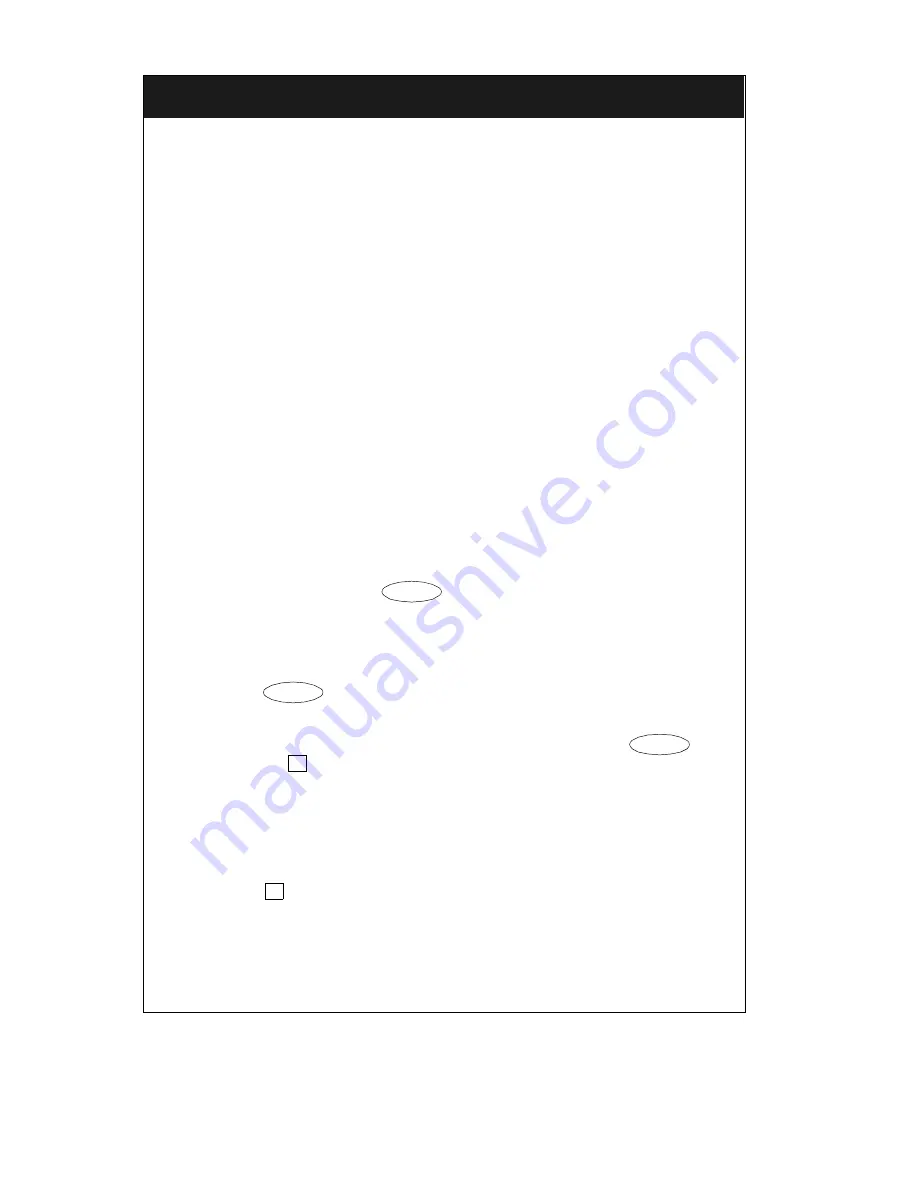
10
continued on next page
Abbreviated Dialing (AD)
The Abbreviated Dialing (AD) feature allows you to store selected
telephone numbers for quick and easy dialing. Each number can be a
complete or partial telephone number, an extension number, or a trunk or
feature access code. Abbreviated Dialing offers four possible types of
lists — Personal, Group, System, and Enhanced, and you can have a total
of three lists. (Of these three lists, you can have only one System List and
one Enhanced List.) You program numbers on a Personal List; numbers on
Group Lists are programmable by the controller of the list; System Lists
and Enhanced Lists are programmable only by the system manager.
Note: There is a 10-second time limit between your going off-hook and
entering the first digit of an AD button, and then a 10-second time
limit between each digit. If you hear intercept tone while you are
programming the button, you have exceeded the time limit and you
must begin again.
To program/reprogram an AD entry on your Feature Directory
1. On a separate sheet of paper, write down the outside numbers,
extensions, and/or feature access codes you want to program.
Note: Each dial pad key on which you program an Abbreviated
Dialing number will hold one complete phone number or
feature access code.
2. While off-hook, press
, then the dial pad key assigned to the
AD Program feature.
OR, while off-hook, dial the Program access code _______.
[dial tone]
3. Press
, then the dial pad key on which you wish to program
the feature.
[dial tone]
For example, to store a number in AD entry F3, press
,
then the
dial pad key.
4. Dial the outside number, extension, or feature access code you want
to store (up to 24 digits).
Note: If you are storing an outside number, be sure to include a
trunk code, if applicable.
5. Press
.
[confirmation tone, then dial tone]
Number is stored.
6. Repeat Steps 3 through 6 to program additional buttons.
7. Hang up to end programming.
Feature
Feature
Feature
3
#
Содержание 6402
Страница 32: ...28 ...





























