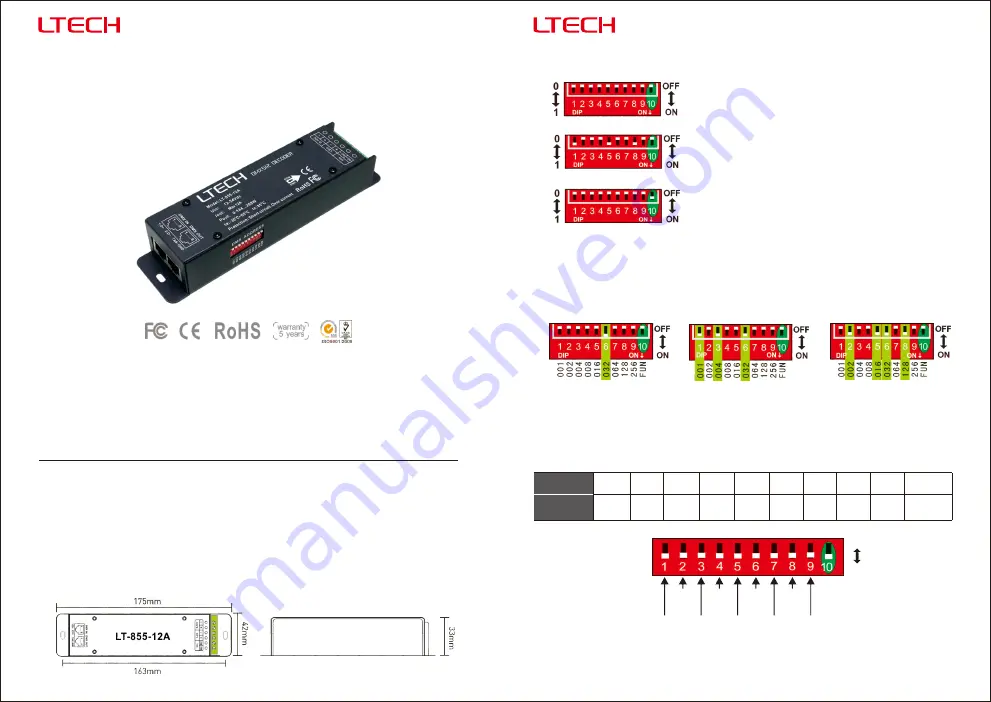
LT-855-12A
DMX/RDM CV DECODER
1
1. Product Parameter:
Input Signal:
Input Voltage:
Output:
Output Power:
DMX512 Socket:
DMX512, RDM
12~24Vdc
12A×1CH
+
0-10V×1CH
144W...288W
0~
RJ45
Working Temp.:
Dimensions:
Package Size:
Weight(G.W.):
-30
℃
~65
℃
L175×W42×H33mm
L183×W48×H41mm
310g
LT-855-12A
2. Product Size:
LT-855-12A DMX/RDM CV Decoder
LT-855-12A DMX/RDM CV Decoder
2
Dip Switch Operation:
3.
When Dip
switch
1
-
9 are OFF, the defaulted
.
initial DMX address is 1
*
FUN
=
ON
(the 10th
)
dip switch=ON
Self-testing Mode
3.2 Self-testing Mode
:
1
=
ON
4
=
ON
7
=
ON 8
=
ON 9
=
ON
2
=
ON
5
=
ON
3
=
ON
6
=
ON
Brightness
1
-
9
=
OFF
Dip Switch
10%
10%
20%
20%
30%
30%
40%
40%
50%
50%
60%
60%
70%
70%
80%
80%
90%
90%
100%
OFF
ON
[Attn]
When several dip switches are ON, subjected to the highest switch value
.
As the figure above shows, the br ightness will be 90%.
LT-855-12A with standard RDM remote device management protocol, supports DMX512 signal
bi-directional communication, achieves remote management of reading and writing DMX address
(DMX master controller must recognize the RDM protocol).
RDM Mode:
The dip switch 1-10 are OFF.
FUN = ON (the 10th dip switch = ON)
Self-testing Mode:
FUN = OFF (the 10th dip switch = OFF)
DMX
Mode:
Setting DMX addresses with dip switch 1-9
FUN = OFF
(the 10th dip switch
)
Mode
= OFF
DMX
3.1 How to set DMX address via dip switch:
E.g.1: Set Initial Address To 32.
E.g.2: Set Initial Address To 37.
E.g.3: Set Initial Address To 178.
001+004+032=37
002+016+032+128=178
DMX address value = the total value of (1-9), to get the place value when in “ON” position,
otherwise will be 0.
Short circuit / Over current,
recover automatically
Protection:


