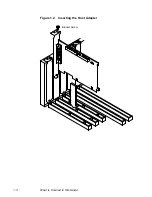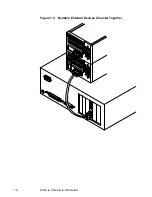1-14
What is Covered in this Guide
1.4 Troubleshooting
During installation, no SCSI devices are found:
•
Check the cable connections and the host bus adapter installation.
•
Ensure that all devices are powered on and terminated correctly.
•
Check that no devices have duplicate SCSI IDs.
•
Make sure INT A is assigned for the PCI slot(s) where your SCSI
host adapter(s) are installed.
•
Make sure the SCSI device driver is installed properly.
The computer hangs or locks up when booting and the SCSI devices
attached are not seen by the computer system:
•
Make sure that all the SCSI devices are configured at different ID
numbers (the boot drive should have the lowest ID).
•
Make sure both ends, but only the ends, of the SCSI bus are
terminated.
•
(DOS, OS/2) Make sure the device driver is listed in
CONFIG.SYS
(and loaded when booting).
The device driver does not see one of the SCSI devices:
•
Reboot the computer.
•
Make sure the SCSI devices have different ID numbers (the boot
drive should have the lowest ID).
•
Make sure both ends, but only the ends, of the SCSI bus are
terminated.
•
Check the cable and power connections.
Содержание S14037
Страница 1: ...Symbios SYM20810 PCI to SCSI Host Adapter Order Number S14037 User s Guide Version 1 1...
Страница 4: ...iv...
Страница 6: ...vi Contents...
Страница 8: ...viii Preface...
Страница 12: ...1 4 What is Covered in this Guide Figure 1 2 Inserting the Host Adapter Bracket Screw...
Страница 14: ...1 6 What is Covered in this Guide Figure 1 3 Internal SCSI Devices Chained Together J2...
Страница 16: ...1 8 What is Covered in this Guide Figure 1 4 Multiple External Devices Chained Together...
Страница 30: ......