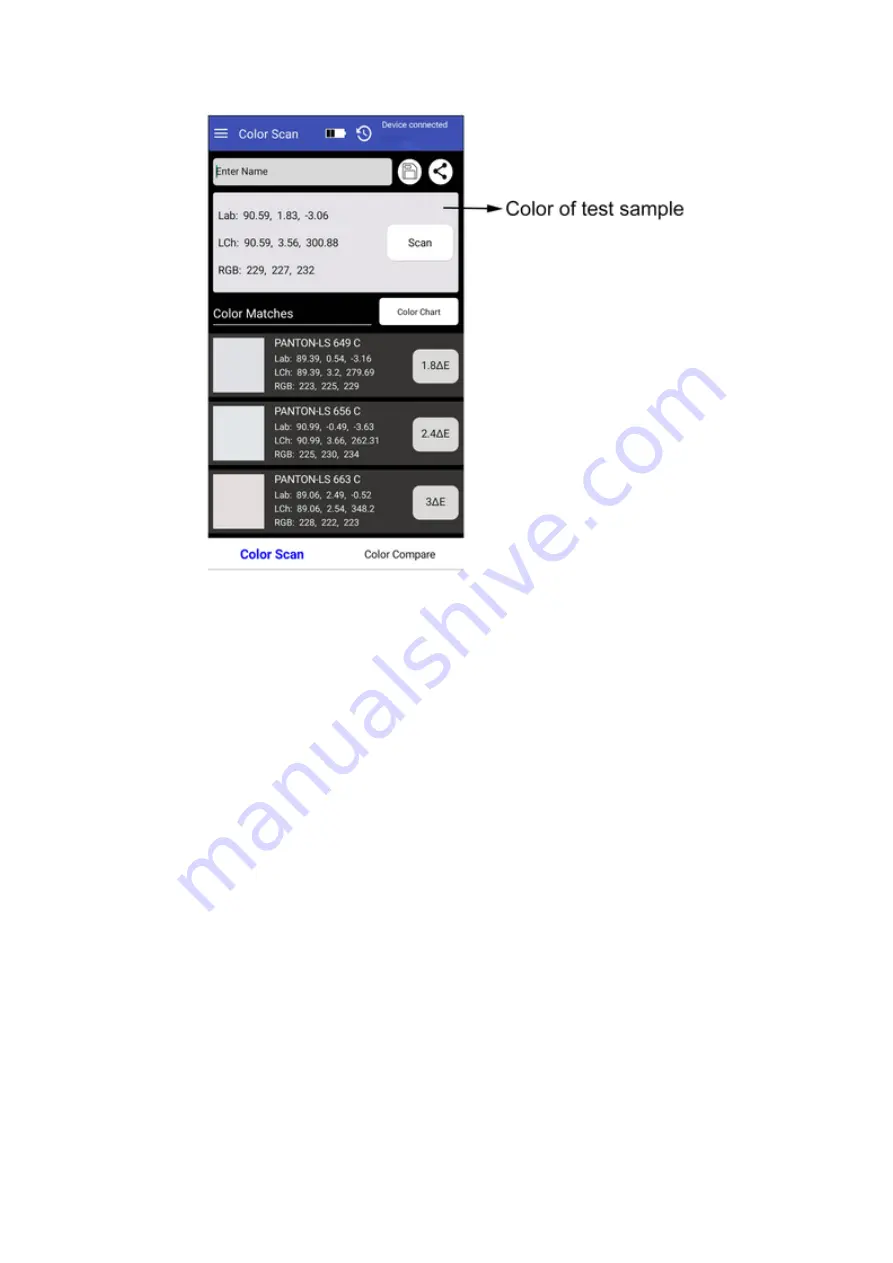
3-9-2021 Page 6 of 14
You can continue other operations as follows:
Enter name
After measuring the color, you can enter a name for saving or sharing.
Save
The user can enter name and click the "Save" icon to save the measured color. The color is saved
in "My Colors".
Share
The user can enter name and click the "Share" icon to share the measurement results in image
format or data format (the sharing methods are: WeChat, WhatsApp, Skype, email, etc.) with others.
The shared data can be used for App data import.
Select color chart
Choose a set of color chart or multiple sets of color charts for color matching in color measurement.
After the color chart is selected, only the colors in the color chart are calculated and matched. The
three color codes that are closest to the measured color are displayed.
4.2. Color compare
Click the "Color Compare" button at the bottom to switch to the color compare interface














