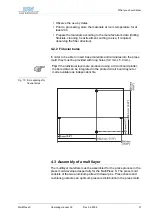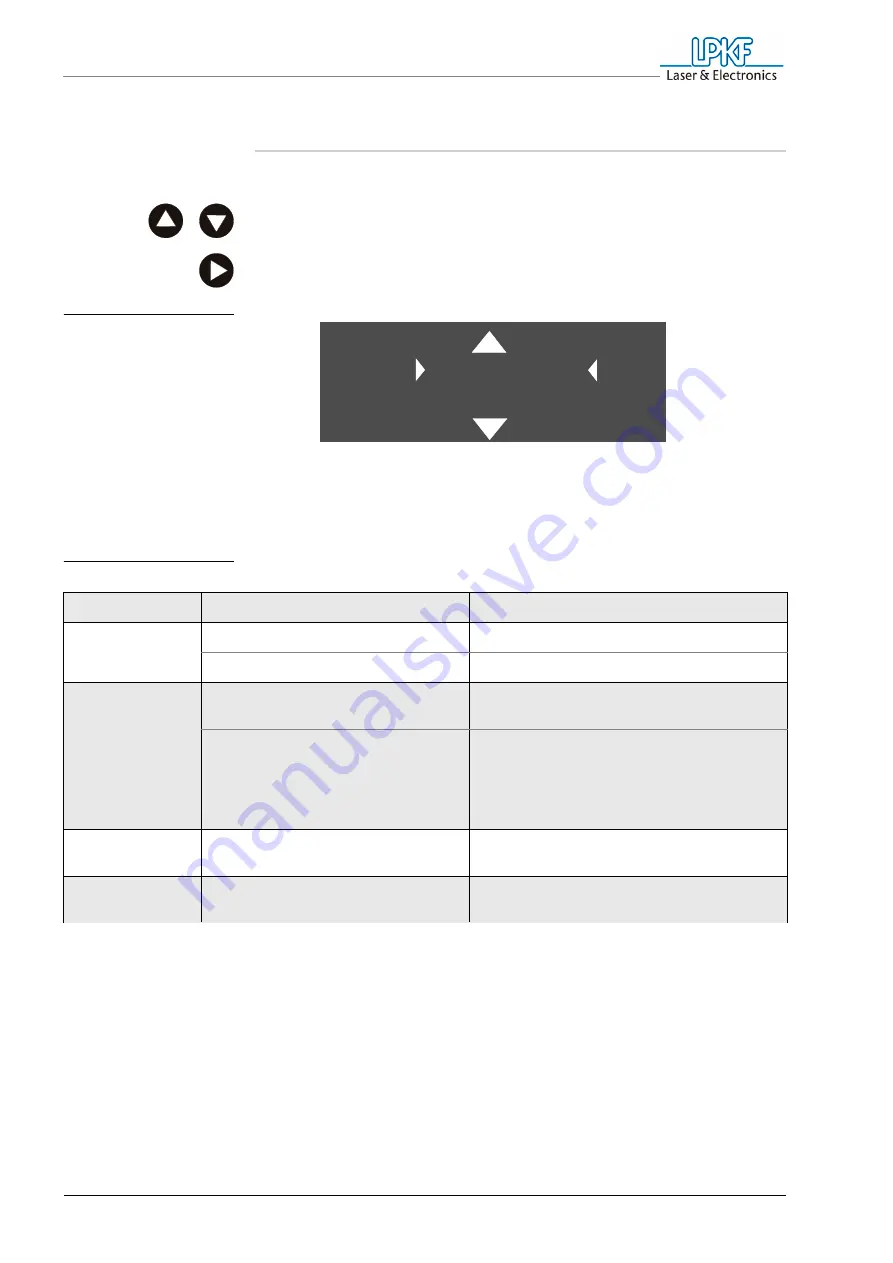
Operation
40
MultiPress S
Operating manual 3.0
Rev: 3.6.2009
6.3 Setting the basic functions
To edit the basic functions, proceed as follows:
›
In the main menu, select the entry
Setup
.
›
Press the
ENT
key.
"
Setup
" appears in the menu box.
›
Select the desired entry in the selection list and press the
ENT
key.
The selection options are explained in Table 2 on page 40.
Tab. 2: Setup menu
Fig. 15: Display in the
Setup menu
S e t u p
LPKF s e t
L a n g u a g e
ESC
p r e h e a t ?
ENT
2 0 ° C
2 0 ° C
Menu item
Selection options
Function/Explanation
Language
German
(Factory setting)
Display in German
English
Display in English
preheat?
Off
(Factory setting)
Preheating stage can only be started
manually.
On
The preheating stage is started
automatically with the profile selected last,
after switching on the MultiPress S on the
main switch. Activate this option only if
you always use the same profile.
firmware
Software version is displayed in the
selection box
hours
The number of previous operating hours
is displayed in the selection box
(Table page 1 of 2)
Содержание MultiPress S
Страница 2: ......
Страница 12: ...For your notes 10 MultiPress S Operating manual 3 0 Issued 3 6 2009...
Страница 15: ...Table of contents MultiPress S Operating manual 3 0 Rev 3 6 2009 13 13 Index 73...
Страница 30: ...For your notes 28 MultiPress S Operating manual 3 0 Issued 3 6 2009...
Страница 38: ...For your notes 36 MultiPress S Operating manual 3 0 Issued 3 6 2009...
Страница 58: ...For your notes 56 MultiPress S Operating manual 3 0 Issued 3 6 2009...
Страница 60: ...For your notes 58 MultiPress S Operating manual 3 0 Issued 3 6 2009...
Страница 70: ...Technical Data 68 MultiPress S Operating manual 3 0 Rev 3 6 2009...