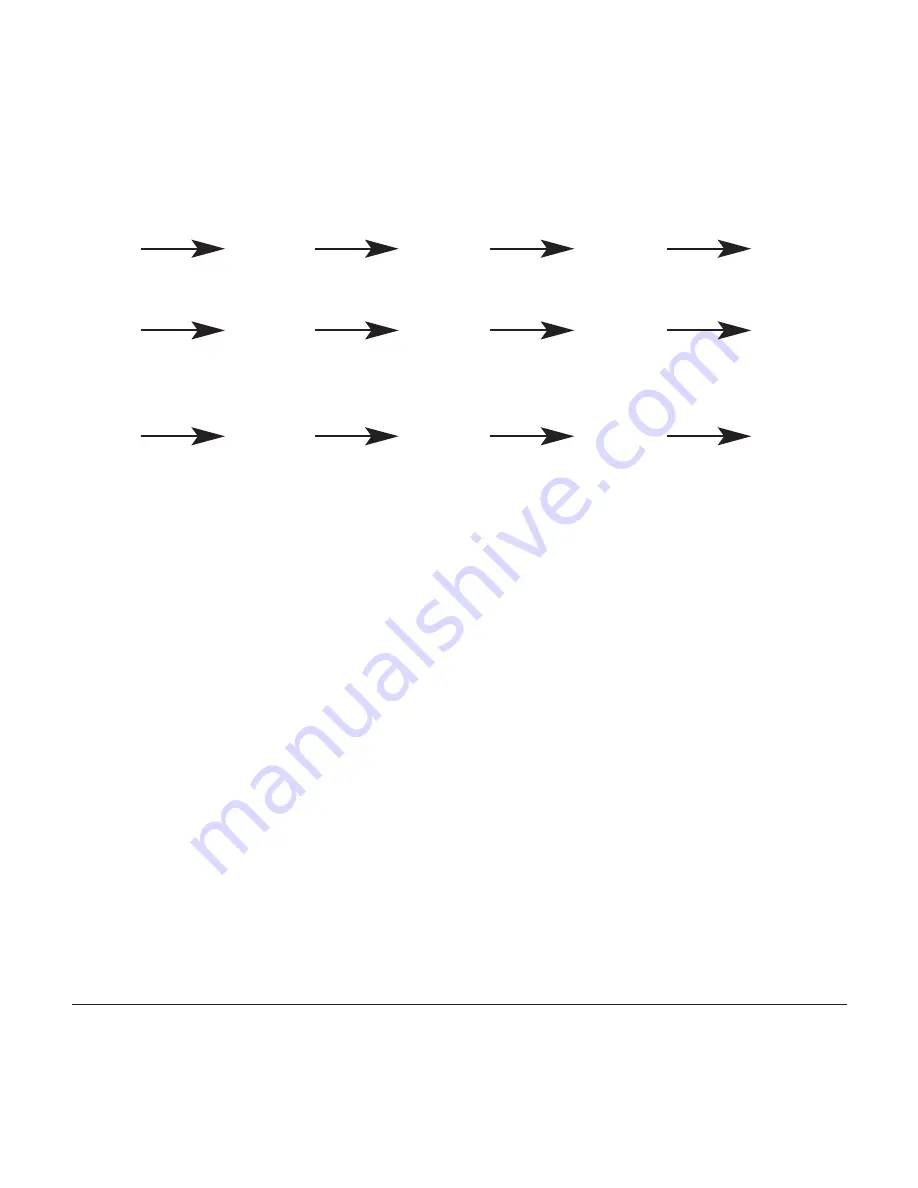
34
To measure time with Chronograph:
Elapsed Time:
PRESS:
C Key
C Key
C Key
C Key
C Key
Start
Stop
Re-start
Stop
Clear
SPLIT TIME:
C Key
D Key
D Key
C Key
D Key
Start
Split SPL
Split Release
Stop
Clear
Display
TWO FINISHES:
C Key
D Key
C Key
D Key
D Key
Start
Split First
Stop Second
Split Release &
Clear
Runner Finishes
Runner Finishes
Display Time of
Display Time of
Second Runner
First Runner
Normal Time Setting Mode
At Normal Time mode, press B key 4 times enter to Time setting.
Press D key to display the flash setting items as below:
Second “Hour “Minute “Year “Month “ Day “Second “
At the Time Setting mode, the second digit will flash, press C key
to set the second to ‘00’. When set the second to ‘00’ in the range
of 30 to 59 seconds, it will add 1 to the minutes, when set second
to ‘00’ in the range of 00 to 29seconds, the minutes are unchanged.
Press D key
Hour digit will flash, Press C key to set the Hour.
Press D key
Minute digit will flash, press C key to set the minute.
Press D key
Year digit will flash, press C key to set the Year.
Press D key
Month digit will flash, press C key to set the Month.
Press D key
Day digit will flash, press C key to set the Day.
Press B key
to confirm setting and return to Normal time mode.
Содержание Hands Watch
Страница 1: ......
Страница 50: ...www loyalwatches com au...






























