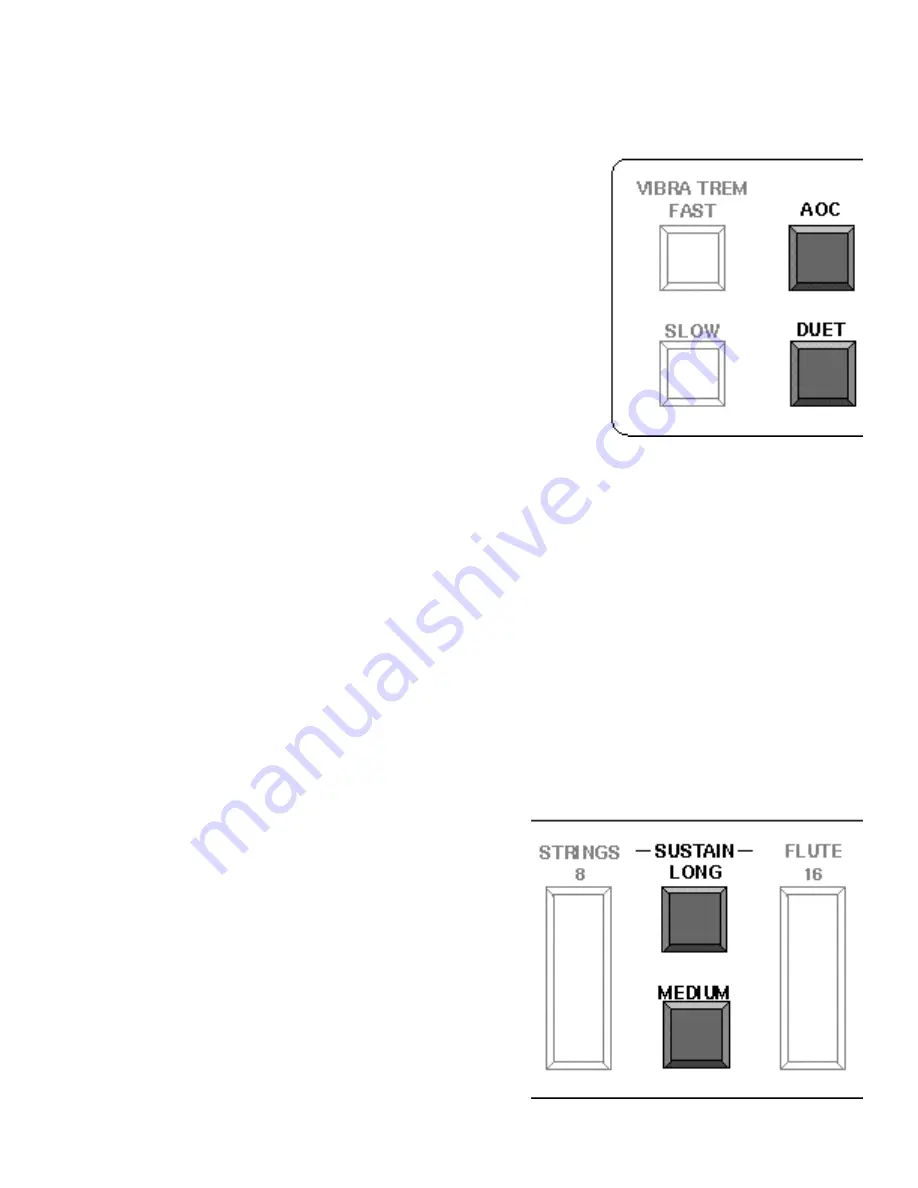
63
How To Use It:
Use the Vibra Trem Fast or Slow effect whenever you want to add motion and texture to the
upper keyboard flute and organ sounds.
HARMONY - AOC and DUET
What It Does:
The Harmony feature makes playing with just one finger on the
upper keyboard sound like you are playing with many! AOC and
Duet reads your single note melody played on the upper key-
board and the chords (MCS or regular) played on the lower key-
board. Harmony notes are added by the organ to the single note
played on the upper keyboard to create a full, rich sound. AOC
creates a three note harmony. Duet creates a two note harmony.
How It Works:
To hear how AOC works try this:
1.
Press the Reset button.
2.
Play and hold a “C” chord on the lower keyboard.
3.
Play the second highest “C” note with your right hand on the upper keyboard and
listen to the sound.
4.
Now press the AOC button and play the same “C” chord on the lower keyboard and
the same “C” note on the upper keyboard. Hear the fuller, richer sound made using AOC?
To hear the Duet feature follow the same example above and use the Duet button in place of the
AOC button. Unlike AOC, Duet plays only the highest key and then adds one harmony note to it.
How To Use It:
Use the Harmony feature on your next song. Remember to play only one note at a time with
your right hand on the upper keyboard (AOC or Duet plays the rest). Hymns and slower tempo
songs sound great when played using Harmony. Sometimes, playing the right hand melody one
octave higher than usual gives you better sound.
SUSTAIN - LONG and MEDIUM
What It Does:
Sustain causes upper keyboard Flutes, Strings, Vocal,
and Organ sounds to slowly fade away when the key
played is released.




























