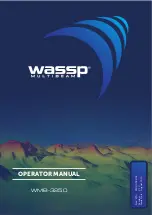22
Accessing Structure Options
Structure options:
•
Range
—
Adjusts the width of the sidescan history trail. The greater
the range setting, the wider the StructureMap history trail; Lower
range settings reduce the width of the history trail.
•
Transparency
— Increases/decreases the visibility of Structure
overlay on top of the map. This is helpful when using marine map-
ping cards.
•
As you increase Structure overlay Transparency, you will be able to
see more marine card map data through the Structure overlay.
•
Palette
— Used to select a color scheme that allows the Structure-
map detail to appear more clearly on the underlying chart.
•
Contrast
—
Adjusts the brightness ratio between light and dark areas
on the screen, making it easier to distinguish suspended objects from
the background.
•
Noise Rejection
—
Monitors the effects noise (boat pumps, water
conditions, engine ignition systems, etc.) has on your display, and
then filters out undesired signals.
•
Source
— Selects StructureMap Source, Live mode or Saved mode
Minimum Transparency
Maximum Transparency
Содержание StructureScan HD
Страница 1: ...StructureScan HD Sonar Imaging Operation Manual TM...
Страница 25: ...23...
Страница 26: ...24...
Страница 28: ...988 10289 001 Copyright 2012 All Rights Reserved Navico Holding AS...