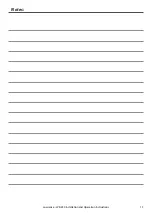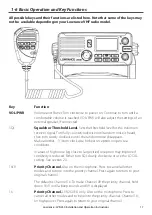Lowrance - LVR-250 Installation and Operation Instructions
3
Table of Contents
Table of Contents
Installation Options ..................................................................................................................................6
Location Requirements ...........................................................................................................................6
Checklist........................................................................................................................................................7
Gimbal Installation ....................................................................................................................................8
Change the Viewing Angle ....................................................................................................................8
Recessed Installation ................................................................................................................................8
Install the Microphone Bulkhead Mount ..........................................................................................9
Fix the DSC label ..................................................................................................................................... 10
Connect the Radio Cables ................................................................................................................... 10
Set Up the Radio ..................................................................................................................................... 11
Enter Your User MMSI ............................................................................................................................ 11
The Completed Installation ................................................................................................................ 12
Notes: .......................................................................................................................................................... 13
1-1 Features .............................................................................................................................................. 14
1-2 Customizing your Lowrance VHF Radio .................................................................................. 15
1-3 How to Display and Navigate Menus ....................................................................................... 15
1-4 How to Enter Alphanumeric Data ............................................................................................. 15
1-5 LCD Symbols and Meanings ...................................................................................................... 15
1-6 Basic Operation and Key Functions .......................................................................................... 17
Section 2 - The Radio Menu (MENU) ................................................................20
2-1 Radio Menu Options (Menu) ...................................................................................................... 20
2-2 Maintain Your Buddy List (BUDDY LIST) .................................................................................. 21
2-2-1 Add an Entry ....................................................................................................................................................21
2-2-2 Edit an Entry .....................................................................................................................................................21
2-2-3 Delete an Entry ...............................................................................................................................................22
Содержание LVR-250
Страница 1: ...LVR 250 VHF Radio Installation and Operation Instructions Pub 988 0158 051 www lowrance com ...
Страница 13: ...Lowrance LVR 250 Installation and Operation Instructions 13 Notes ...
Страница 63: ...Notes ...
Страница 64: ...Lowrance Pub 988 0158 051 Printed in China 100708 Copyright 2008 All Rights Reserved Navico MN000794B G 0560 ...