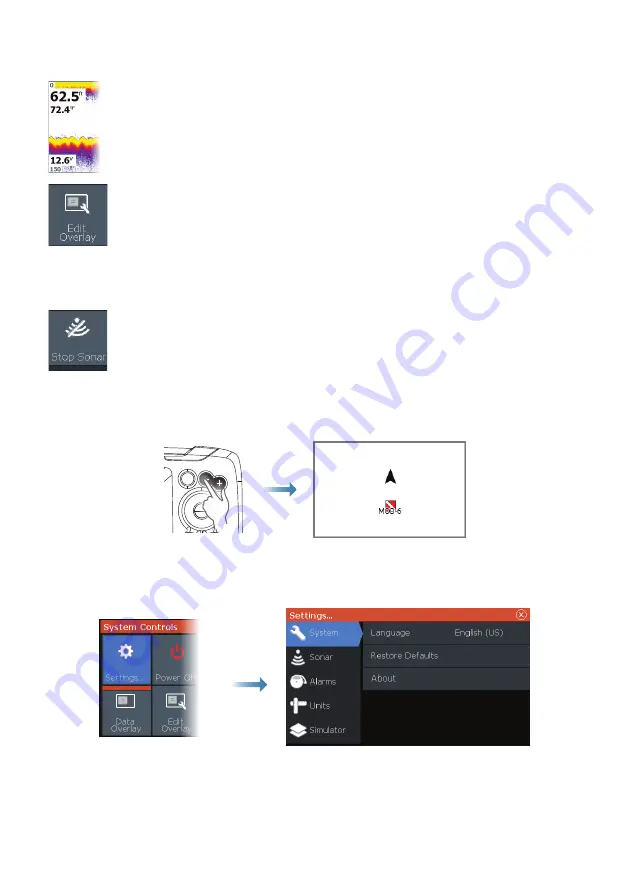
Overlay data
The data type can be changed, and the item position on the image is
selectable.
The data items can be turned on/off from the System Controls dialog.
Each data item can be removed individually from the panel:
1.
Select the
Edit overlay
option in the System Controls dialog to turn
the unit into edit mode
2.
Press the Menu/Enter key to display edit options
3.
Press the X key to leave edit mode
Stopping the sonar
Use the
Stop Sonar
option in the System controls dialog to stop the
transducer from pinging without turning the unit off.
Creating a Man Over Board (MOB) waypoint
Activate a MOB waypoint by pressing both Zoom keys simultaneously.
Settings dialogs
Used for system configuration.




