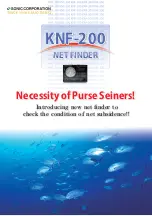18
Settings
Noise Rejection
Uses advanced signal processing to monitor the ef-
fects noise (boat pumps, water conditions, engine
ignitiion systems, etc.) has on your display, and
then filters out the undesired signals.
Manual Mode
Restricts digital depth capability, so the unit will
only send sonar signals to the selected depth
range. That allows the display to continue smooth
scrolling if the bottom depth is out of transducer
range.
When the unit is in manual mode, you may not re-
ceive any depth readings, or you may recieve incor-
rect depth information.
Installation
Provides access to Keel Offset and Temp Calibration
settings.
Keel Offset
All transducers measure water depth from the
transducer to the bottom. As a result, water depth
readings do not account for the distance from the
transducer to the keel or from the transducer to the
water surface.
Installation menu
WARNING:
Manual mode should only be
used by advanced sonar users.
DSI only.indb 18
9/14/2011 7:17:53 PM